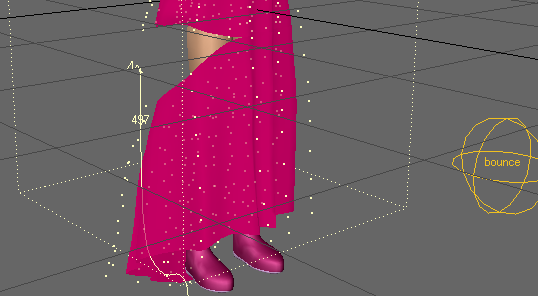Edit Tool
Edit Tool
(default keyboard shortcut Ctrl E)
The Edit tool (Modify > Tools > Edit Tool) activates the ability to edit points on dynamic objects and particles. You will be able to visually see that you’re in Edit Mode in the viewport. All the points that make up the object will become highlighted and all the Edit tool functions will become active.
For more information about the Edit tools and some of its options, see the Dynamics and Particles sections.