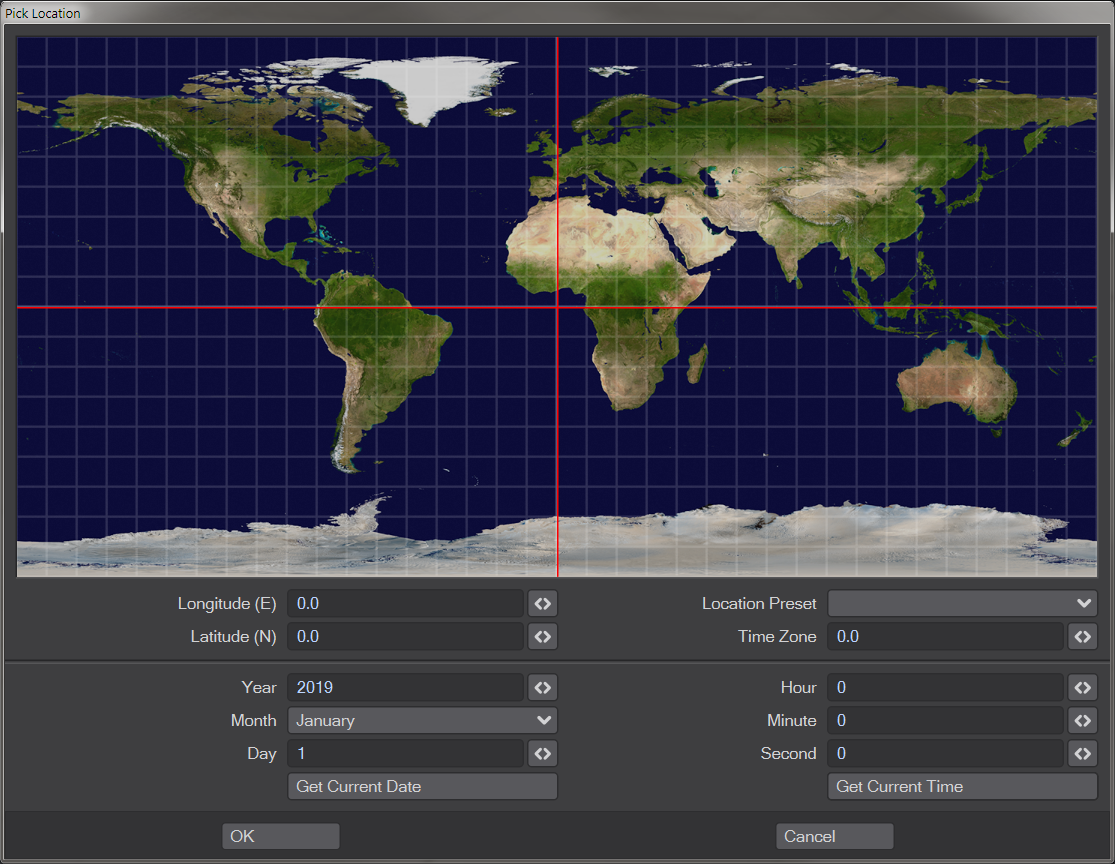Location Picker window
The Location Picker window allows the user to choose an emplacement on the Earth to be lit. You can either choose by selecting on the map, by typing Longitude and Latitude coordinates or choosing a Location Preset from a dropdown menu. Choosing from the Preset locations will also set the Time Zone field, but equally any time zone, date or time can be set. The Get Current Date and Get Current Time buttons do just that, but where the user is situated, not the location chosen in the picker.
Note that while all details are kept upon reopening the Location Picker window, the Location Preset dropdown menu is reset.