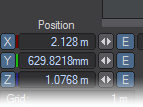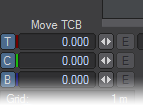Move TCB
Move TCB
Another tool in the Modify menu will directly affect your motion path. At the bottom of the Modify list you will find Move TCB. This allows you to set the biases discussed in the Graph Editor section of the manual, but from Layout, rather than having to visit the Graph Editor itself. To use it, move to a keyframe, click on the Move TCB tool and you will notice that the lower left corner now displays T, C, B instead of the more familiar X, Y, Z or H, P, B.
You can enter figures in here for what you wish your TCB settings to be, or you can use the mouse:
- LMB: Moving left and right alters the Tension
- Ctrl+LMB: Moving left and right controls the Continuity
- RMB: Moving left and right controls the Bias