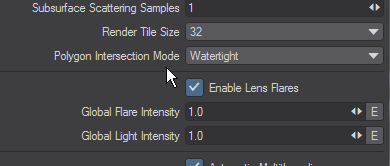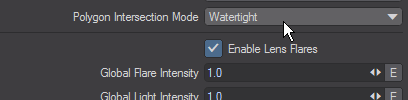Render Tile Size
Render Tile Size
(Default 32)
This dropdown giving a choice from 8 pixels square to 1024 will require your judgment to get the most rapid render. There is no easy way to judge whether large tiles will make more sense than smaller ones because the setting you choose will be completely scene-dependent. Test renders and limited region renders will allow you to tune to get the best performance.
If you choose a small size your render will be slowed slightly because each tile needs to have an unseen border rendered for matching to other tiles. The smaller the tile, the more time is spent on these unseen borders
Tile Colors
Render tiles come in three colors. Green, Blue, and Gold. There will be a tile for each core of the processor rendering. The three colors appear at different stages of rendering and the first to appear; once any GI work has been done, are green. Tiles that are green represent the first sampling for a section of the render. Once the first pass has been made, the tiles turn blue to show the adaptive sampling passes taking place. This is the usually the longest stage. Towards the end of the render, some cores may have finished any available tiles and would otherwise sit idle. LightWave will start to split tiles to keep all cores engaged until the end of the render. These split tiles will be gold.
This animation shows the different tiles used for rendering. The system used consisted of a Dual E5-2698 v4 with 40 cores and 80 threads resulting in a lot of tiles for the render.
Polygon Intersection Mode
(Default Watertight)
There are three intersection modes with increasing precision:
- Fastest - This is the speediest of the three, but can sometimes return dots where edges between polygons don't line up precisely
- Watertight - Should work in all cases, but still uses single precision math that might fail in extreme situations
- Double Precision - Bulletproof but not as fast