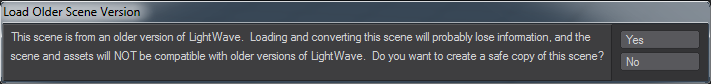Scene Conversion
Automatic Scene Conversion
When you load a scene from a previous version of LightWave into 2019, two things happen. The first thing visible to the user is that you are asked whether you want to create a safe copy of the original scene:
Answering Yes to this question will open a requester to choose a new location for the 2019 version of the scene, copy the old content there and then open from there, preserving the original scene where it was. Answering No will go ahead and load the scene with the following conversions:
Surfaces
Legacy Surfaces have the following changes made when loading into LightWave 2019:
- If the surface loads in with the Standard material, then Glossy Reflections on the Photoreal Integrator will be turned off so that the surface's Specular only produces a specular hit and doesn't include the "blurred reflections" that Glossy Reflections adds.
- Mipmapping on any Image Textures applied to the T channels of the Standard material will be turned off.
Lights
Light intensity adjustments are made based on the light type. Conversions from the old percentage scale to Lux are created according to the following rules:
- Area * 3.14
- Distant * 3.14
- Dome * 1.57
- Linear * 3.14
- NGon * 3.14
- Photometric no changes
- Point * 3.14
- Spherical * 6.28
- Spotlight * 3.14
- 3rd party lights * 3.14
Pi (either half, full, or double) is approximately the same light output as previous LightWave versions' 100%
Dome Conversion
Because Dome lights were replaced by Distant lights in LightWave 2018, dome light conversion adds a multiplier to the angle of the old dome light to account for the general shift from radius to diameter for lights. The number will be different to the value you had in 2015, but the appearance will be the same.
Photometric Conversion
Photometric lights are left untouched and since they needed extreme settings to be correct in previous versions they will probably need to be set to 100 % in LightWave 2019.
Light Falloff
To replicate light falloff from previous versions (where falloff distance could be set according to the user's whim, rather than physically accurately), a Light Falloff node is added to the light's Node Editor and the appropriate connection is made. The legacy light's "Range/Nominal Distance" value (and optional envelope) will be copied to the same setting on the added Light Falloff node.
Global Illumination
Settings are transferred from the original scene as best as they can be. Bear in mind that the Backdrop and Final Gather versions of Radiosity in previous versions no longer exist.