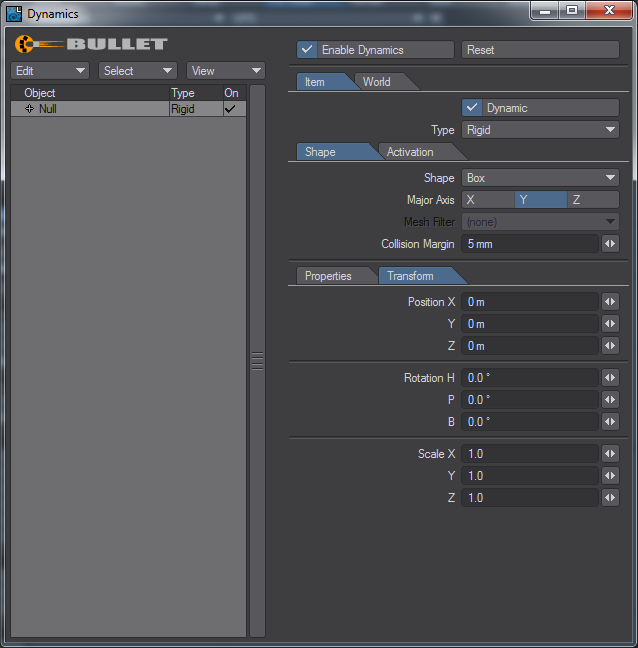Example - Non-Object Dynamics
This example scene is in the 2018 content - Stairs.
You can add dynamics to all scene objects. In this scene, a camera has been made a Rigid body and given a spherical shape to better bounce down the stairs. The other objects in the scene are set to Static bodies.
To make any item a dynamic object, simply add a dynamic type to it. Here we have selected a null in Layout and added a Rigid Body Bullet dynamic property to it. The Transform tab for the item allows you to create a specific size and shape for your item.