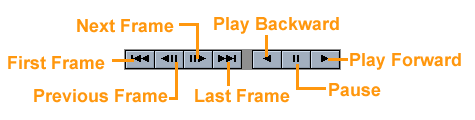Scene / Dope Editor - Playback Controls
Besides dragging the frame slider to navigate through your scene, you can also use the transport controls located in the lower right corner of the Scene Editor. You can also play your scene backward (left arrow) or forward (right arrow) from the current frame using the playback controls.
Keyboard Shortcuts
There are also some keyboard shortcuts that can be used for playback:
- First frame - (Alt + Cursor Left)
- Previous frame - (Cursor Left)
- Previous keyframe - (Shift + Cursor Left)
- Next frame - (Cursor Right)
- Next keyframe - (Shift + Cursor Right)
- Last frame - (Alt + Cursor Right)
- Play Forward - (Page Up)
- Play Backward - (Page Down)
- Pause - (Insert)
Your playback speed will vary depending on the complexity of your scene, object display mode, system capabilities and so on. Reducing the size of your Layout window can dramatically increase playback speed.