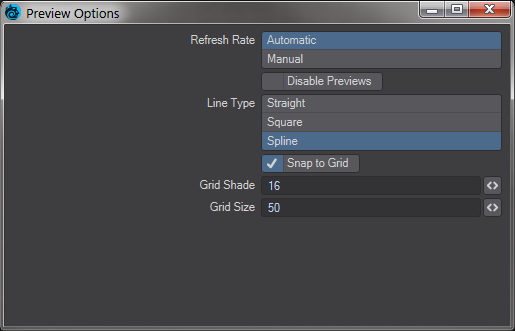Node Editor Options
The Node Editor Options window offers several choices to customize how your Node Editor works. We'll cover them one by one:
- Refresh Rate - Two choices, either Automatic or Manual. When set to Manual, refreshes have to be triggered by pressing the Update button in the main Node Editor interface
- Disable Previews - Turn off the previews of procedural textures, images, gradients and other nodes offering a preview function
- Line Type - Switches between Straight, Square and Spline to change the way the lines between nodes are drawn:
- Snap to Grid - New to 2019, the Snap to Grid option will help to create neater nodal networks by snapping each node to the grid size set below
- Grid Shade - The difference between the background color of the Node Editor and the grid lines displayed, default value 16. Setting this value to 0 will hide grid lines completely. This will not stop Snap to Grid from working
- Grid Size - Defaults to 50, but change be set at the size you require between 10 and 400