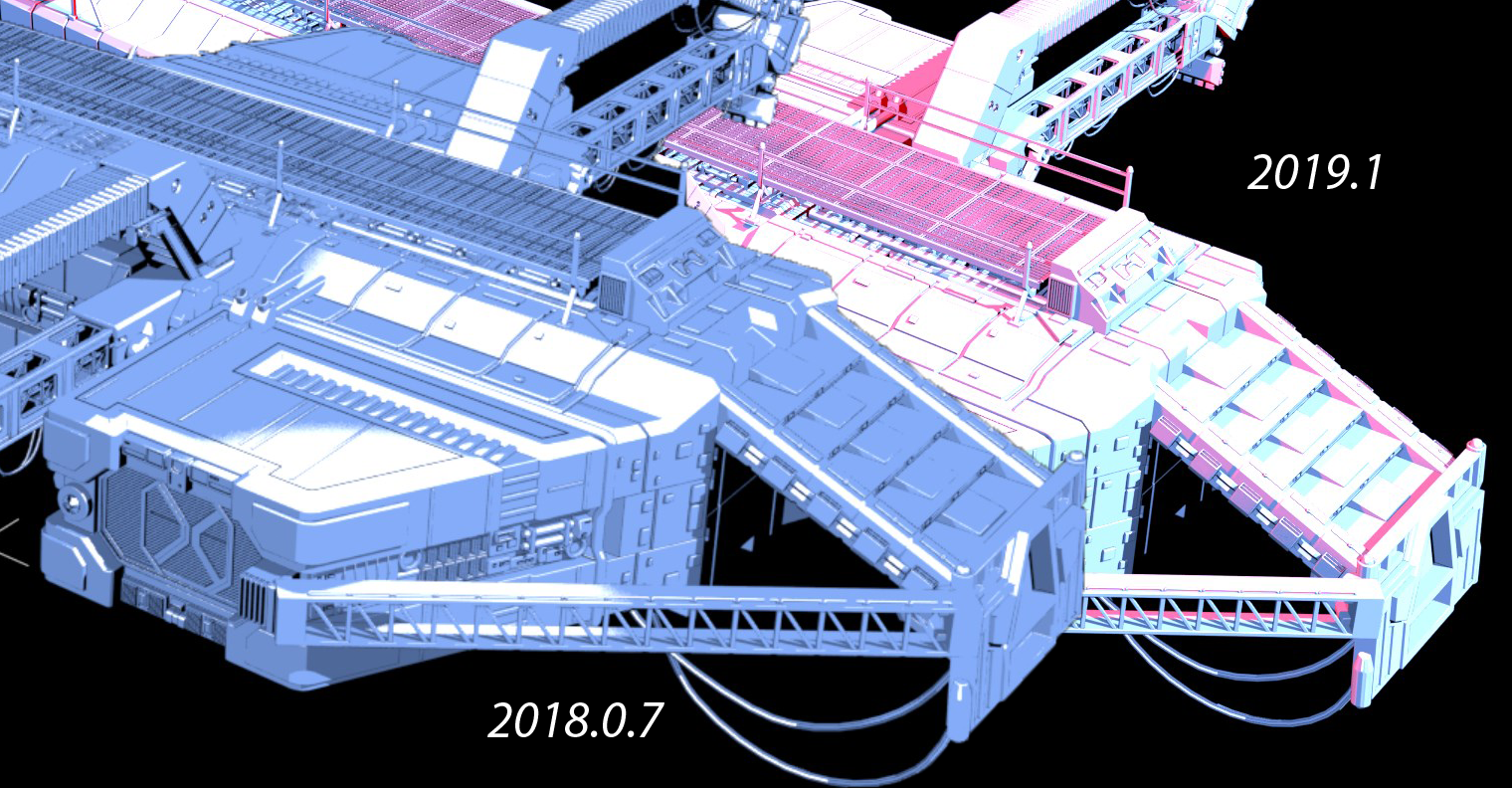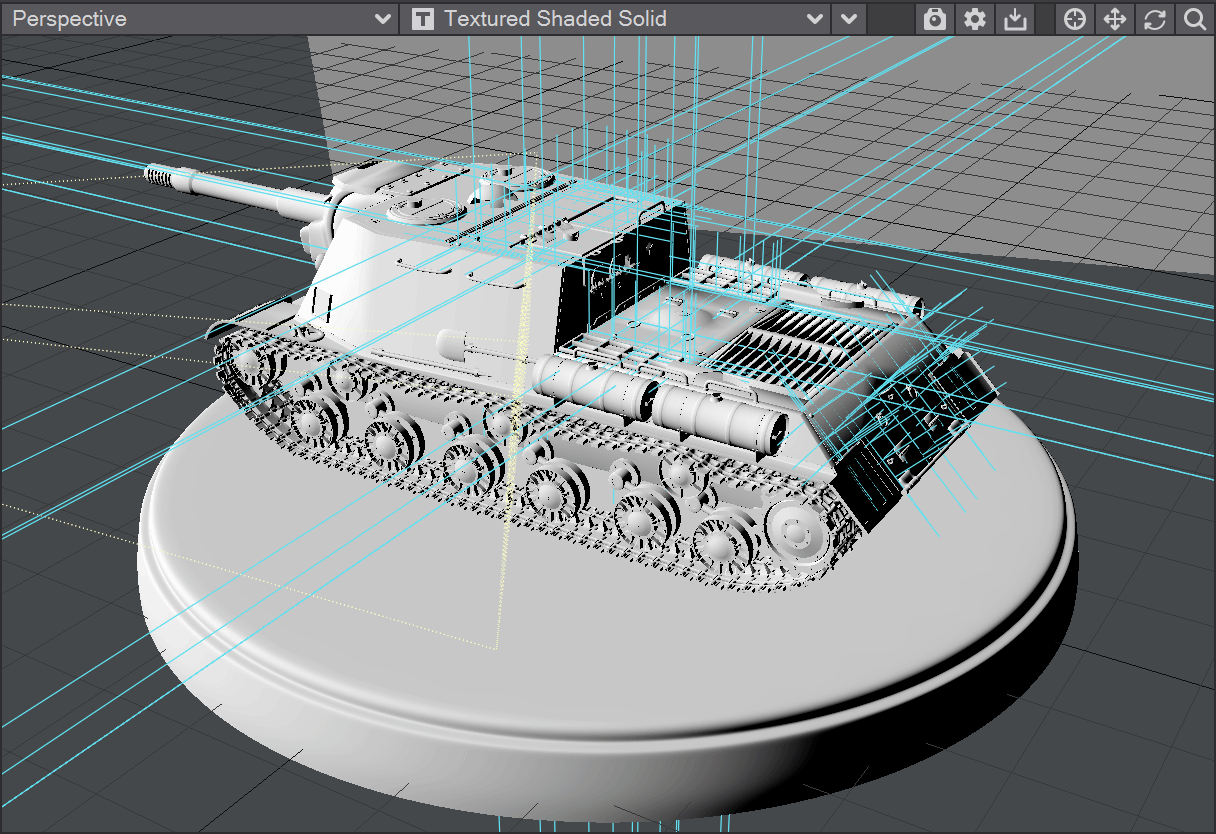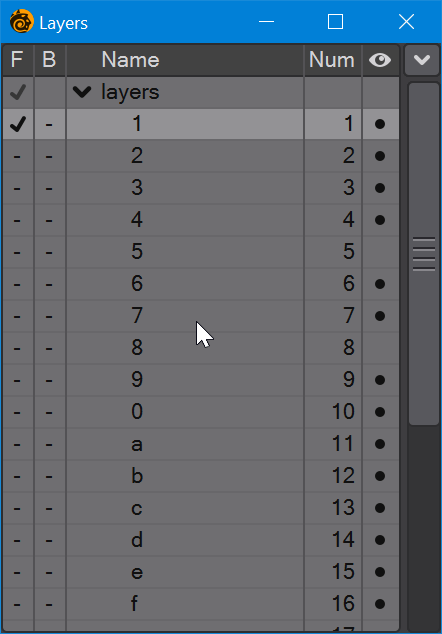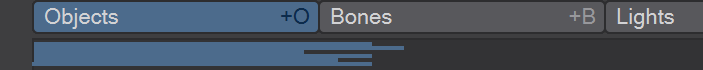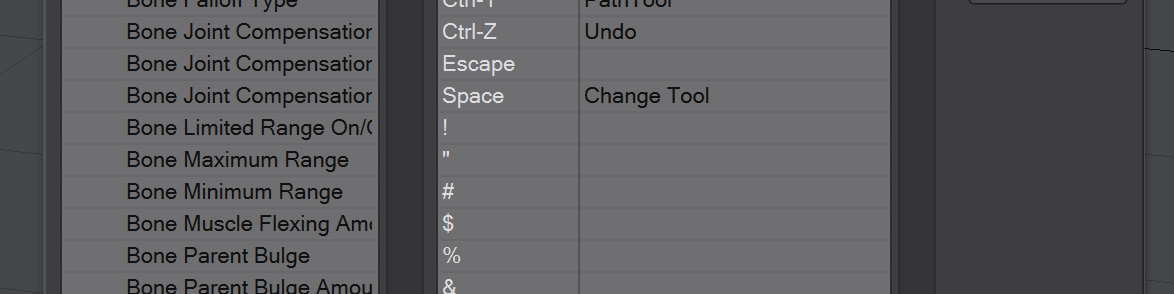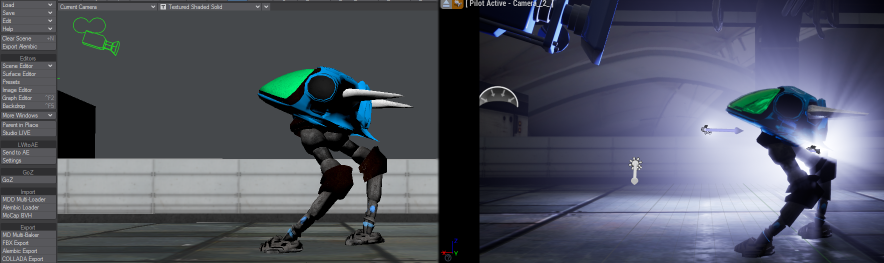New to 2019.1
A lot has changed in LightWave. Here is a curated list in alphabetical order with links to pages that describe the features:
Pages describing features new to LightWave 2019.1 have the label New and the badge above
Cel Shading Improvements
Surfaces will now react correctly to light color.
FBX Improvements
Transfer only animations, Drag-and-drop within the interface, Support principled material (not just standard) on import
Hide all OpenGL non-renderable elements and gizmos
Simple toggle to clear all non-renderable items from the viewport for better scene visibility
Workflow improvements to the Layers panel in Modeler
Freezing, Swapping and Moving all come to the 2019.1 Layers panel
New Navigation options
Layout and Modeler have new navigation tools
Node Editor - RGBA/XYZ splitter node/improvements
Individual RGB channels added as outputs on Image nodes
NRC Improvements
You can now attach render nodes to your farm from other machines in your network, and LightWave Scene files can now be dragged-and-dropped into the NRC window
OpenVDB Improvements
Add particle system output to mesh to volume node based on the mesh vertices and add collision velocity to solvers
Physical Sky Enhancements
An update has been made to the Physical Sky background shader
Add Progress indicator to VPR
See how fast your renders are going
LightWave Python Updates
Python updated and new PCore console added
Workflow Improvements: 'Reset Configs'
Refresh the configs without losing your custom menus and keyboard shortcuts
Workflow Improvements: Separate Menu and Key Configs
New config files for menu and keyboard shortcut customizations
Workflow Improvements: Tree Pane
Several improvements made to the Tree Pane element of the LightWave UI
Unreal Bridge Improvements
Images courtesy Ryan Roye
Improved interchange performance.
Vertex Maps panel improvements
Delete multiple maps at once, filter maps and select by map