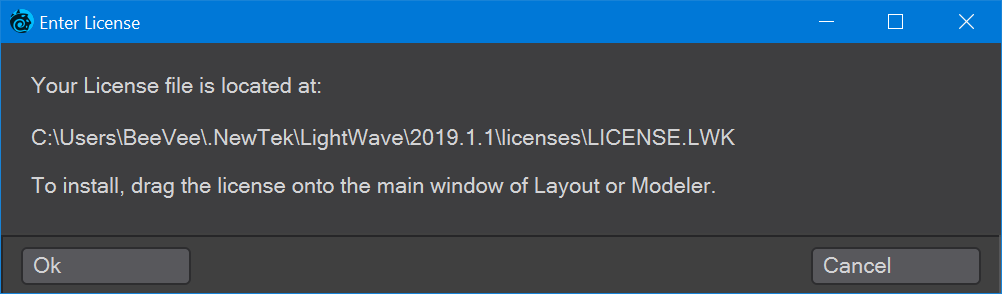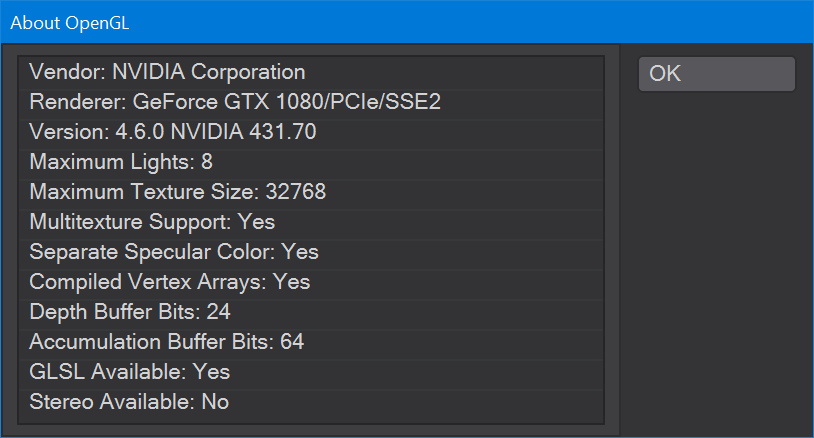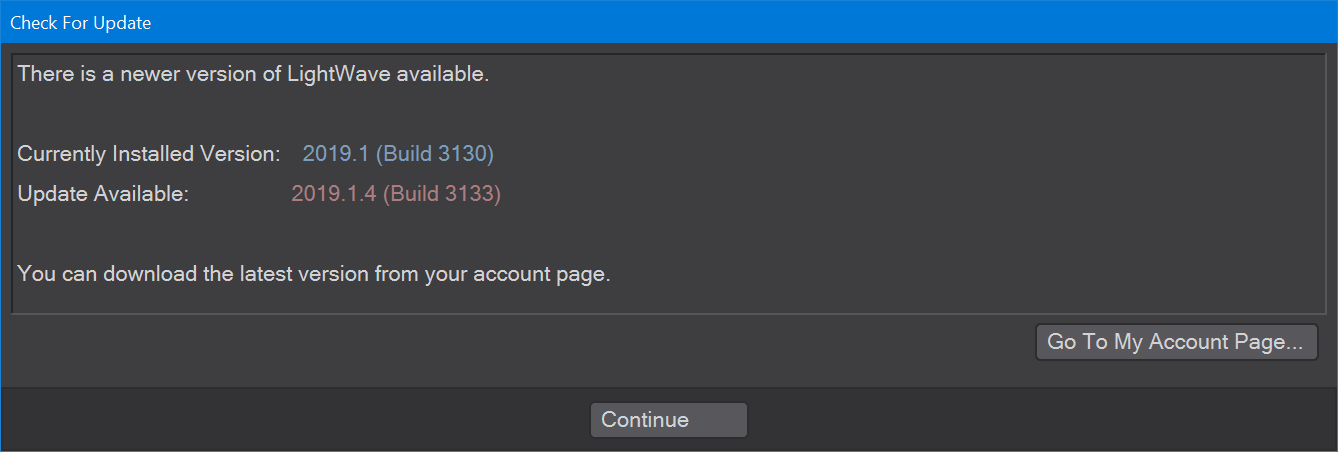Layout Help Menu
The Help menu (located in the upper left-hand side of the interface) gives you easy access to documentation, NewTek’s website, and LightWave 3D’s about box.
- Web Based Help - Choosing Web Based Help will take you to this LightWave wiki (Default keyboard shortcut F1)
- Submit a Bug Report / Submit a Feature Request - both of these entries will open the LightWave Feedback Agent
- Enter License - Opens a window showing where a License.lwk file should be placed to license your copy of LightWave
- About OpenGL... - Shows settings and capabilities for your video card
- About LightWave 3D... - Choosing About LightWave Modeler will display Modeler’s about box with information about the development team, as well as the Build number
- Check for Updates - Will check the LightWave3d.com website for updates to LightWave and present information: