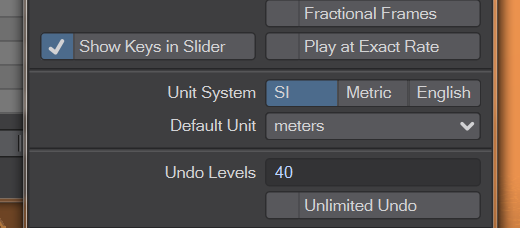Undo System
Introduction
The Undo system in LightWave 2019 is undergoing revision and has had significant improvements in LightWave 2019 as part of a phased release to overhaul undo completely. In the lower-right hand corner of Layout, there is an updated Undo/Redo pair with a dropdown menu for each showing the operations possible. Several parts of Layout have been touched so that in addition to the geometry transforms that have long been possible to undo and redo; several other systems, including many in the Layout Modify menu, now have the same possibilities.
Method
Undo and Redo use the same keyboard shortcuts as before (Ctrl Z / Z), but now there is a menu attached to each of the buttons at the bottom-right of the default user interface. These menus list the changes that can be undone in order, with the most recent at the top and the oldest at the bottom of the menu. If you undo or redo a step at the bottom of the menu you will perform the same operation on all the steps above; there is no selective undo/redo.
Systems Affected
Dopetrack
The Dopetrack timeline just above the scene timeline now has several undoable operations:
- Moving a key or keys
- Deleting a key or keys
Scene Editor
The classic scene editor shipped with LightWave since v5.5:
- Changes to envelopes
Scene Editor / Dope Editor
The combined scene editor/spreadsheet offered in LightWave since v8:
- Changes to envelopes
Graph Editor
More than one modification can be undone/redone now.
Server Pane
You might not know their technical name, but you've used them all the time you've created with LightWave. Server panes are where you add Object Modifiers or Image Filters, Pixel Filters or Motion Modifiers; Backdrop Environments and Legacy Volumetrics make use of them too.
A server pane
If you delete an entry you've added here, you can now undo and regain the plugin you removed - complete with all the settings you may have changed.
Preferences
The Layout Options panel (O) has long had an Undo Levels entry. In the past, this entry merely referred to how many times you could change and undo geometry transformations, but now it includes changes to envelopes and other planned changes to the undo system.