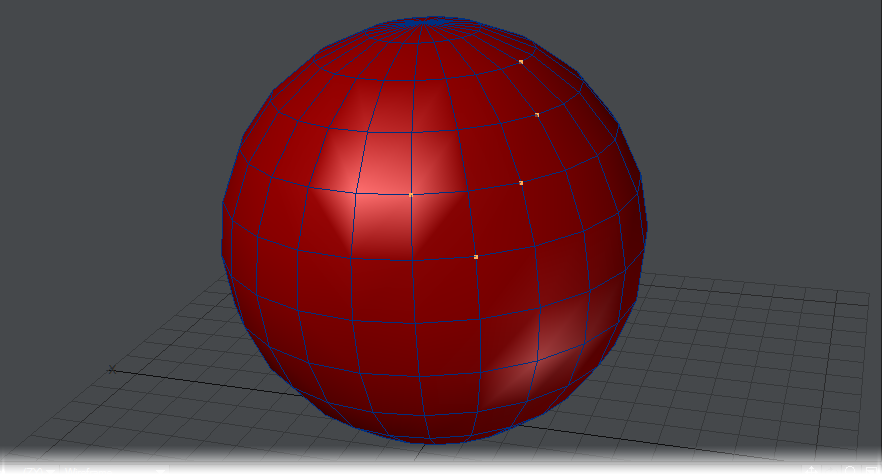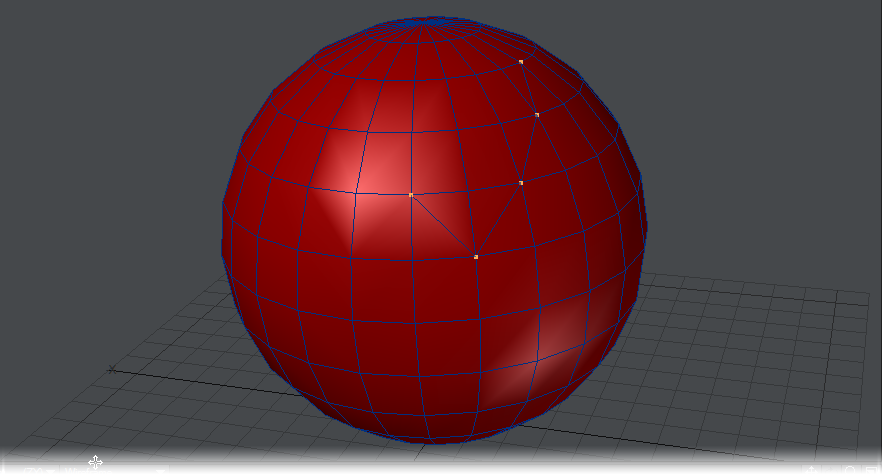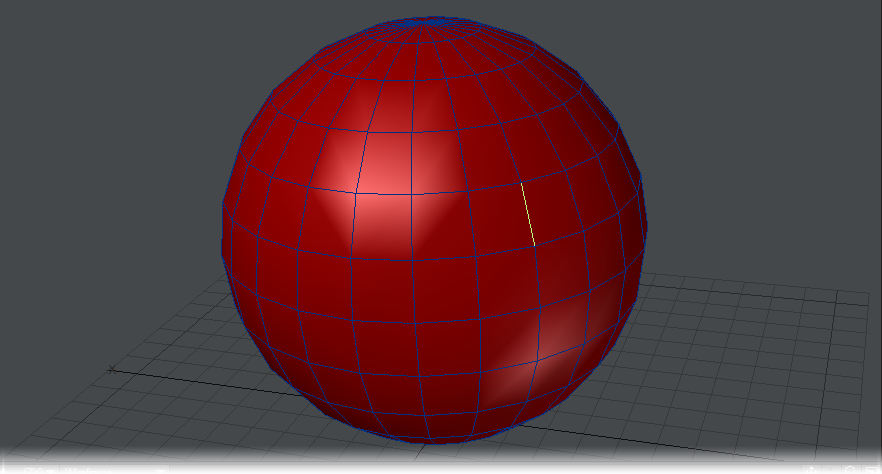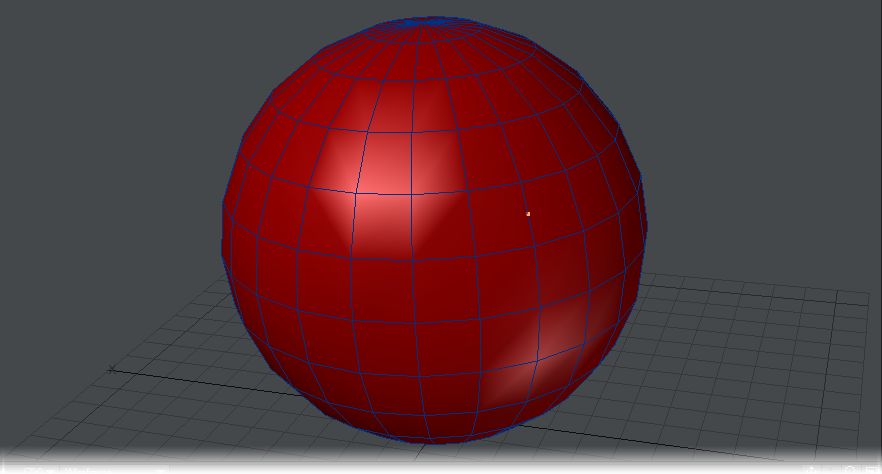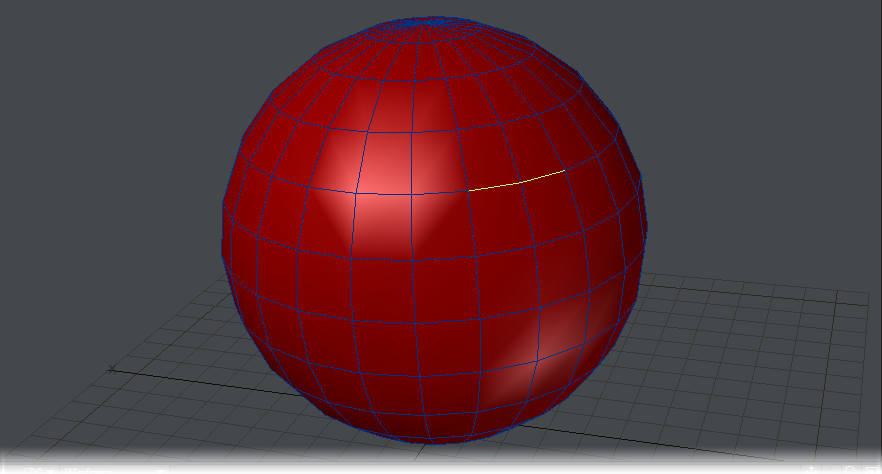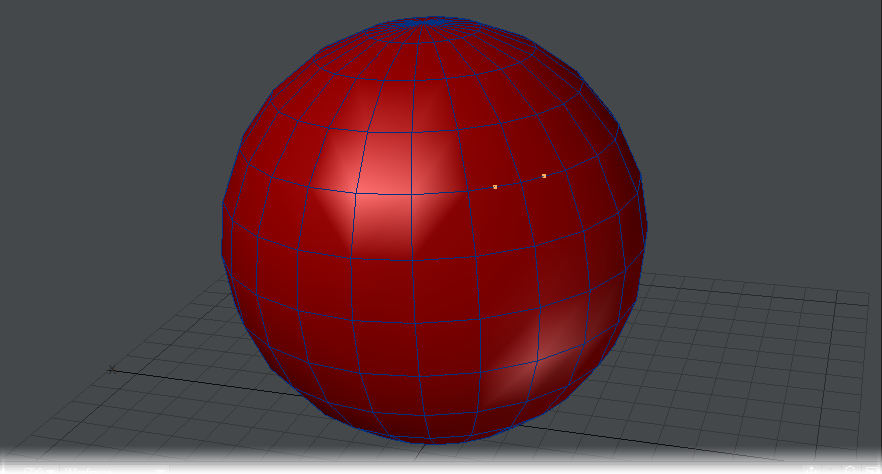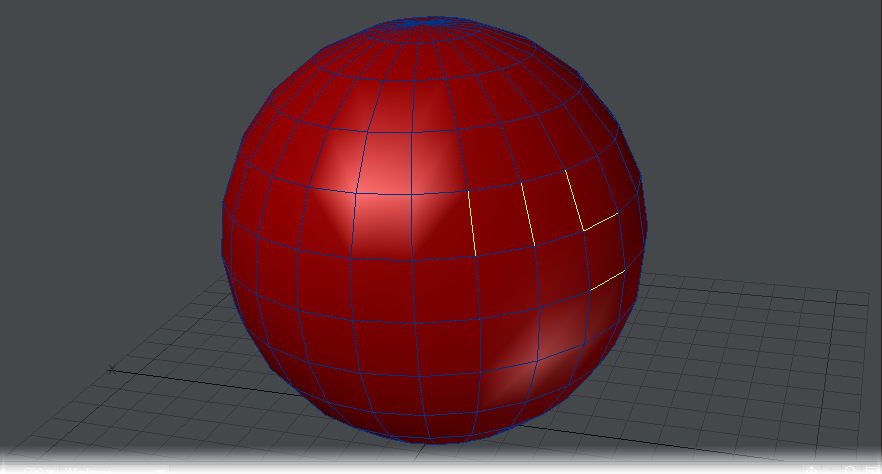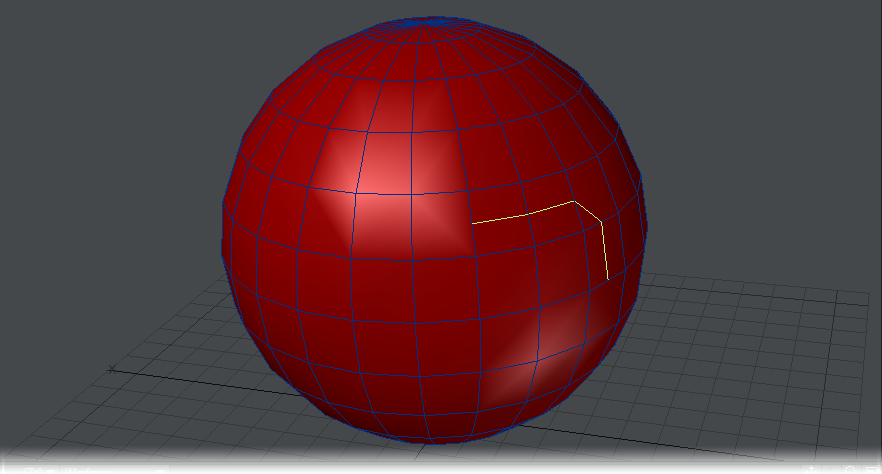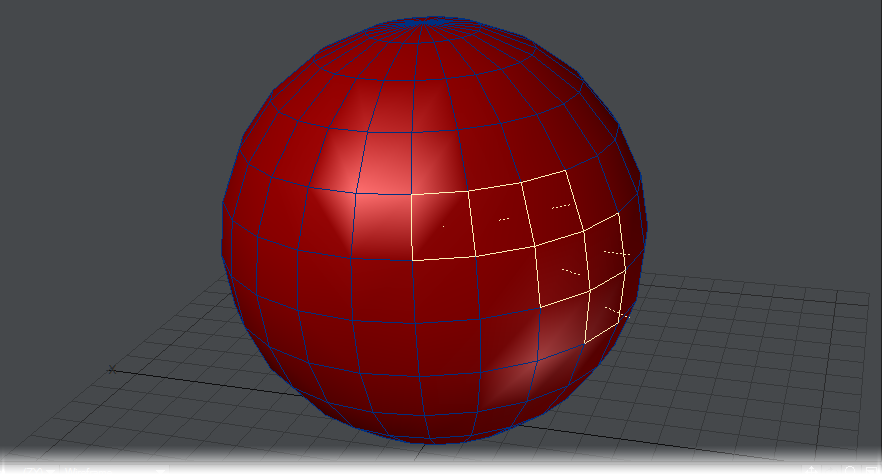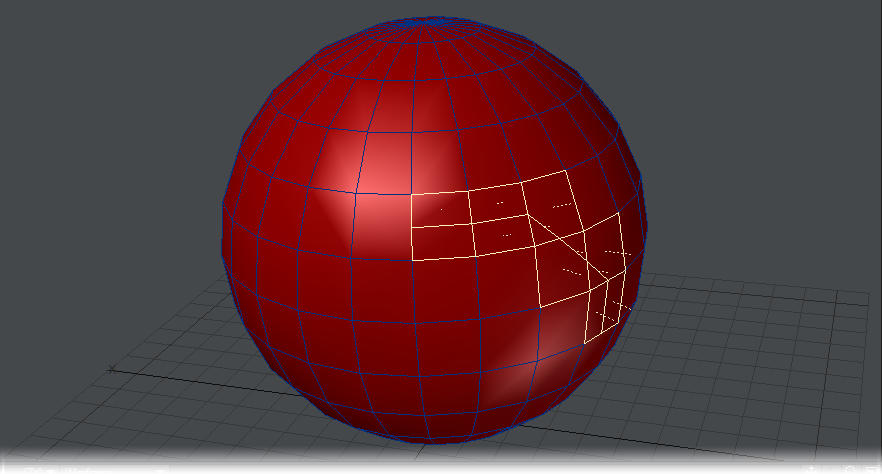Combine - Connect
(default keyboard shortcut L)
Point Mode:
In Point Mode, the tool works identically to LightWave’s Split Poly tool, except with one convenient modification - you don’t have to select the polygons you want to cut ahead of time.
Edge Mode:
In Edge mode, selecting a single edge and hitting L, or this tool’s button in Construct > Combine > Connect will seem to do nothing but deselect the selected edge. However, if you then switch to point mode you will see a point has been added to the center of the edge you selected. If you select more then one edge and those edges are at an angle to end other, a new edge will be created joining all the selected edges. If you select edges that are on the same line, the result will be the same as if you had selected a single edge - new points will be placed in the center of each selected edge.
Single edge selected and result
Multiple edges on the same line and result
Multiple edges selected and result
Polygon Mode:
In Polygon mode you cannot just select a single polygon, you must select several contiguous polys. Hitting L will add edges across the middle of the polygons in much the same way that Connect works in Edge mode.