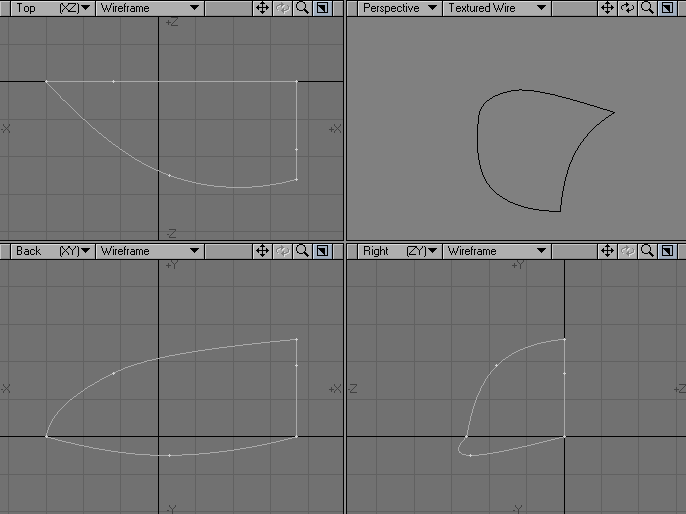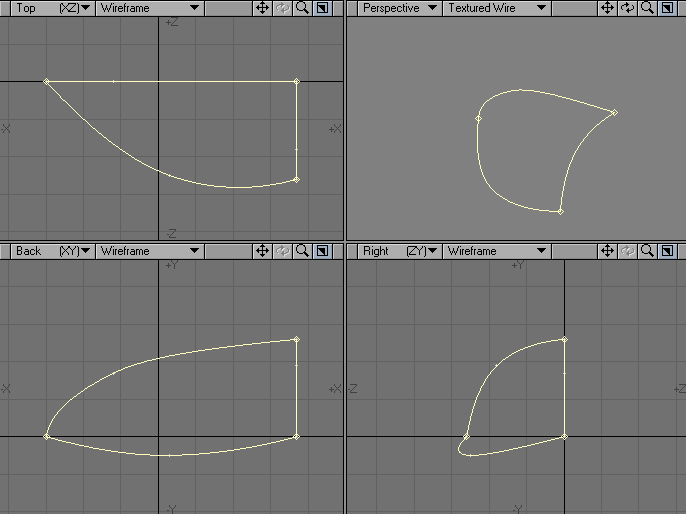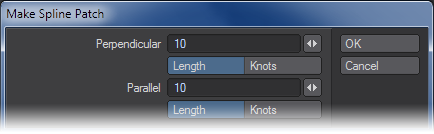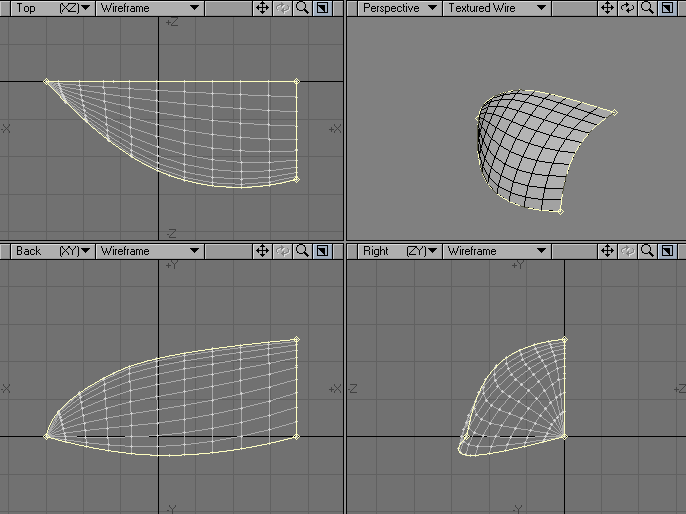Patch
(default keyboard shortcut Ctrl F)
Modeler’s feature for Spline Patching lets you model with curves and then smoothly spread a mesh of polygons over them.
To use Spline Patching:
- Make three or four curves that create one or more fully enclosed areas. Note that the curves must share end points, and that they must be “head to tail” meaning that the origin point of one curve is the same point as the end point of the preceding curve.
- In the Polygon Selection mode, select the curves that surround the enclosed area. Do this in a clockwise or counterclockwise fashion. Remember which curve you selected first! It’s okay if you also select some polygons in addition to the curves, they will be ignored in the patching operation.
- Choose Construct > Patches > Patch . The fields for Perpendicular and Parallel refer to the number of polygons to put along the side that is perpendicular or parallel to the first curve you selected. Knots and Length let you choose to space your polygons equally according to the overall length or relative to the knots or points on the splines.
- Click OK . You should see a polygon mesh added to the area within the three curves you selected.
Sometimes a spline cage will be patched unexpectedly. There are some fixes you can try. All of the selected curves should flow in the same direction, based on their heads and tails. If they don’t, you can flip them and try the patch again. You can also try selecting the curves in the opposite direction.
Sometimes the resulting surface normals face the wrong way. Just select at least one polygon on that side. Choose Selection > Modify Selection > Connected (or hit ]) to select all of the connected polygons in the patch. Then, press the F key to flip the polygons.
If there are not enough curves or they do not share points properly, an error message appears. If this happens, check the joining points carefully to make certain they are not merely overlapping. Choose either Detail > Points > Merge Points or Detail > Points > Weld to correct.
When patching a 3-sided spline patch, one corner will always contain a fan of triangles. The corner where these triangles will be created is determined by the connecting corner of the first and second spline selected.