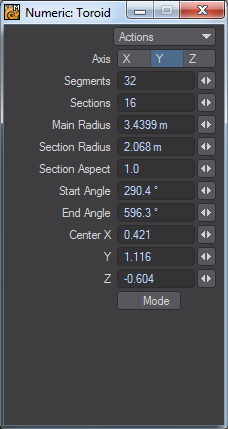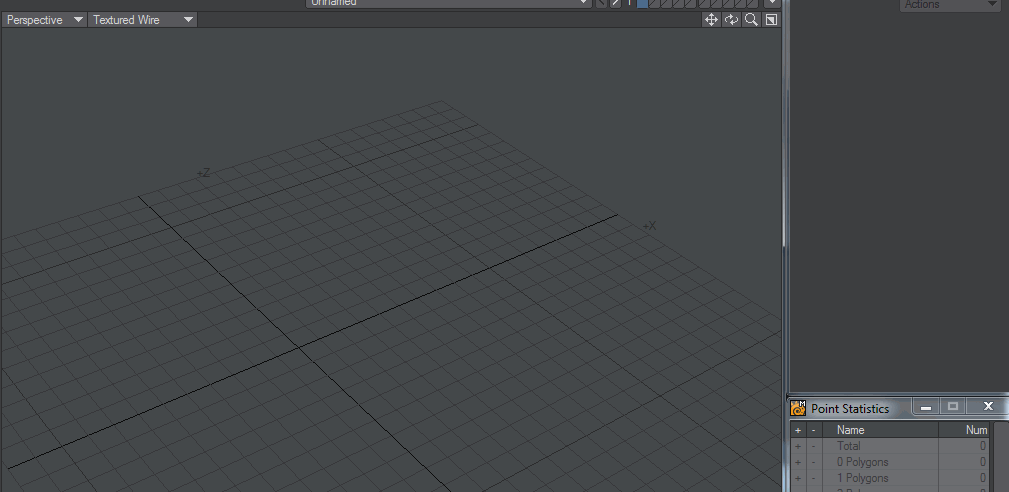Toroid
Toroid is an interactive way to create toroid shapes. It can be used in any viewport with use in the Perspective view creating a toroid about the Y axis. It is used by clicking and dragging in a viewport to pull out the main shape of the torus. Handles can then be used in the viewport to change the Main Radius, Section Radius, Start and End Angles interactively. The overall position of the radius can be changed by holding the central handle for the toroid.
You can switch to Lattice-like handles to further adjust the size of your toroid but be aware that any asymmetry is lost if you go back to the starting handle mode.
The animation shows drawing out a Toroid then switching modes to further shape it. If you switch modes again any asymmetry is lost
The number of segments and sections can be changed with the usual Modeler cursor key shortcuts while in the tool.