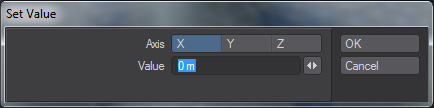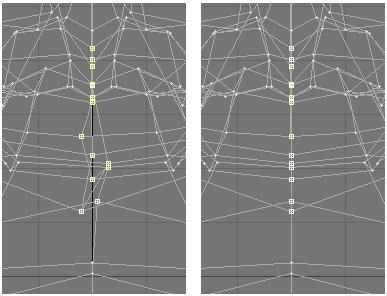Set Value
(default keyboard shortcut V)
The Set Value command (Detail > Points > Set Value) sets the X, Y, or Z position values for the selected points or polygons.
This is a great tool for aligning all of the points along a strict axis. You may find a need for this when you are trying to merge two halves of a mirrored object together and are having trouble merging all points along the mirroring axis.