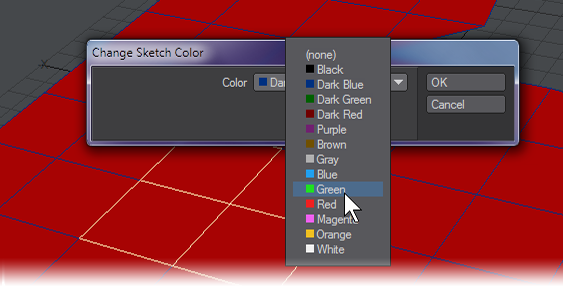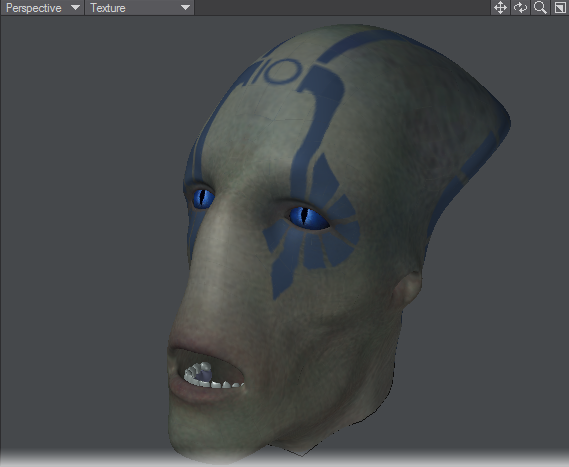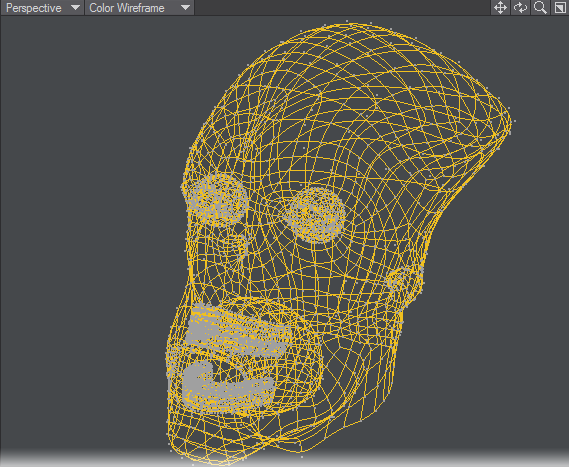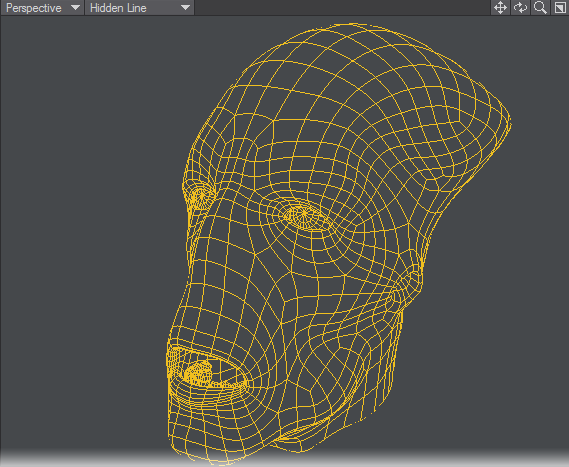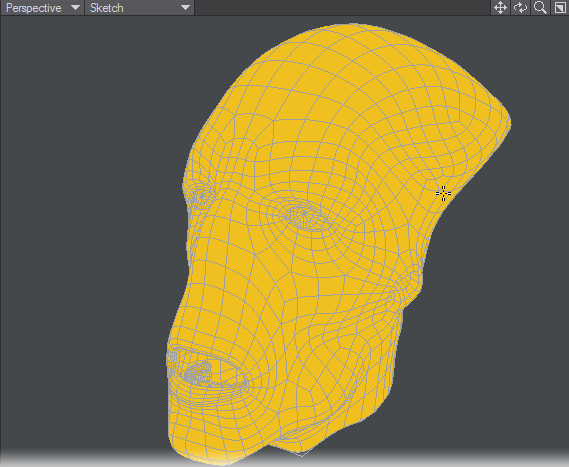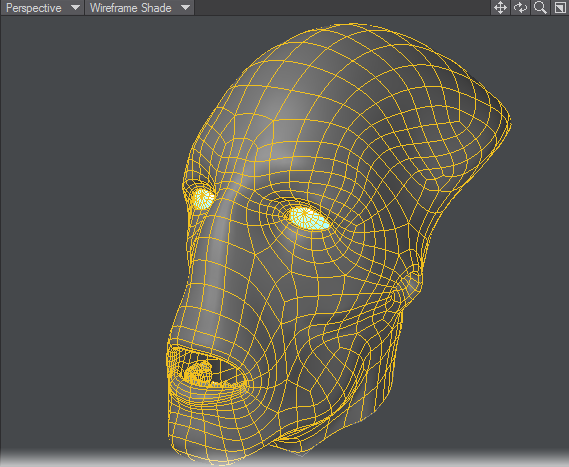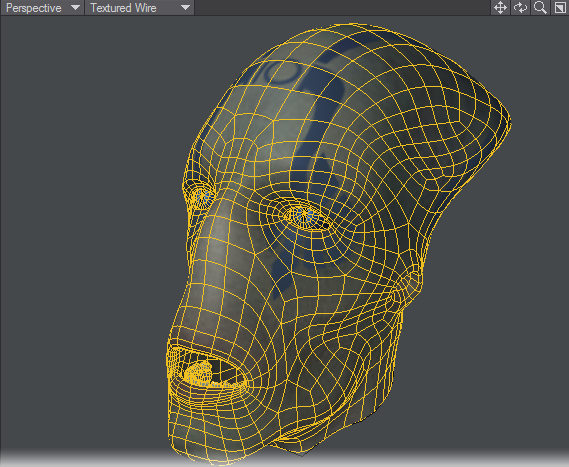Sketch Color
When using the various Rendering Styles in a viewport, you can change the polygon shading color by choosing Detail > Polygons > Sketch Color.
We’ll start with our Alien Emissary figure in Texture mode to show the default view, this does not use the Sketch Color.
Texture - Doesn’t show Sketch Color. Selected polygons will be yellow as normal.
Color Wireframe - The wireframes will be shown in the Sketch Color selected.
Hidden Line - The wireframes will be shown in the Sketch Color selected.
Sketch - The polygons will be shown in the Sketch Color selected
Wireframe Shade - The wireframes will be shown in the Sketch Color selected
Textured Wire - The wireframes will be shown in the Sketch Color selected
Texture - Doesn’t show Sketch Color. Selected polygons will be yellow as normal. Color Wireframe - The wireframes will be shown in the Sketch Color selected. Hidden Line - The wireframes will be shown in the Sketch Color selected. Sketch - The polygons will be shown in the Sketch Color selected Wireframe Shade - The wireframes will be shown in the Sketch Color selected Textured Wire - The wireframes will be shown in the Sketch Color selected
The default Sketch Color can be changed in the Display Options panel.