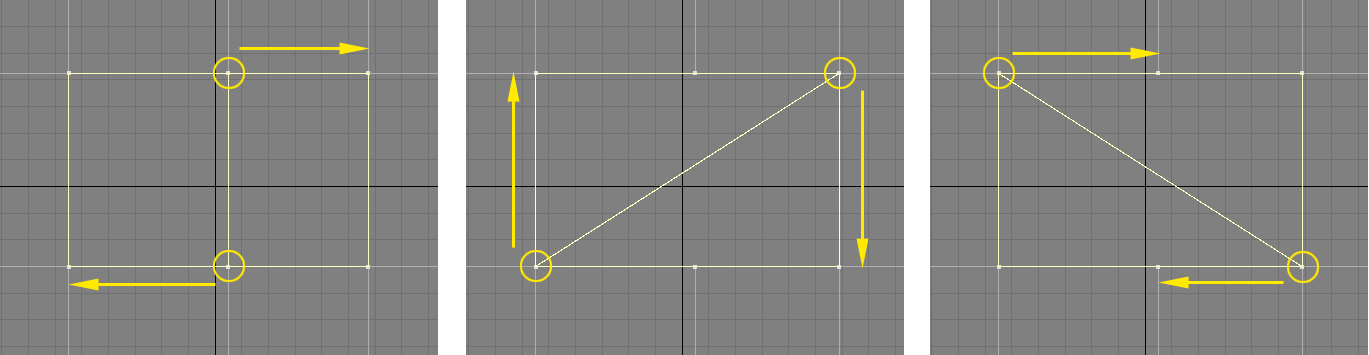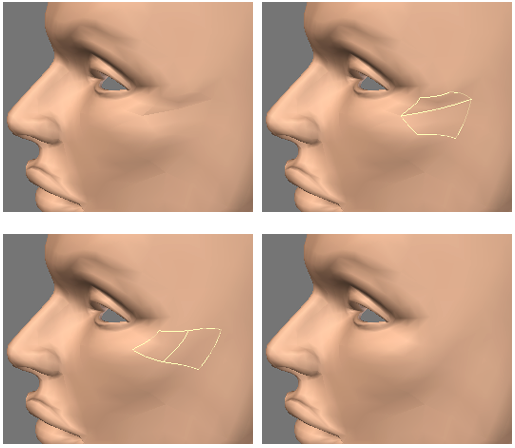Spin Quads
(default keyboard shortcut Ctrl K)
The Spin Quads command (Detail > Polygons > Spin Quads) can be applied to adjacent four-point polygons (i.e., quads) that share an edge. It merges the two polygons together and then splits them using a different set of opposing points, each time selected in a clockwise direction. If you apply Spin Quads three times, you’ll be right back where you started.
Spin Quads can be quite handy for fixing areas on a SubPatch object where a seam just doesn’t look right, as in the example below.