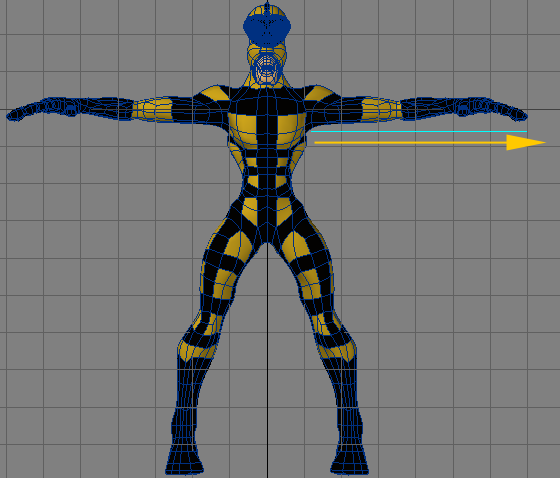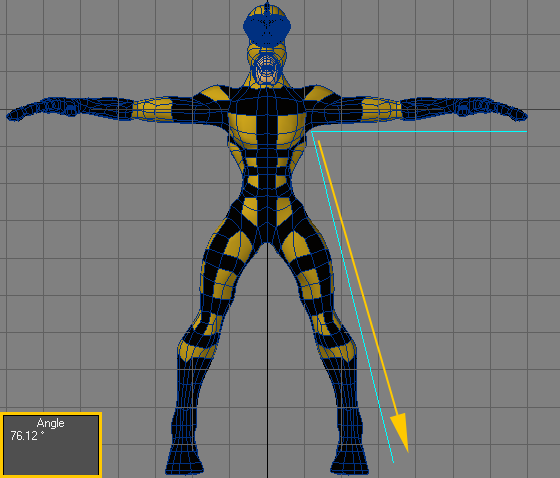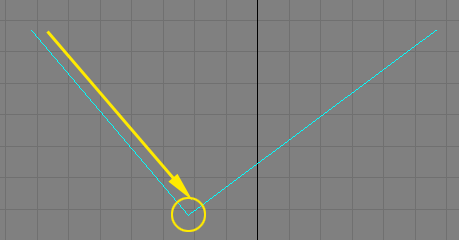Angle Tool
You will often need to estimate angles in the modeling process. Modeler provides what is best described as a virtual protractor. With it, you can measure the angle between any two points in any view.
To use the Angle Tool:
- Choose Detail > Measure: Measure > Angle Tool.
- Place your pointer at the vertex of the angle you wish to measure and drag the LMB out to form one side of the angle. A line will extend from the drag point.
- Release the mouse button. You can reposition the end of the line by dragging it; however, you cannot move the starting position at this point.
- Place your mouse pointer near the starting point (but not on top of it) and drag out the other side of the angle. The information display will now tell you the angle between the two lines.
- Once you release the mouse button, you can reposition the vertex or either end by dragging them. To reset, click in a non-active part of the interface.
If you place your mouse pointer on top of the starting point in step 4, the starting point will become the other end to the angle and you will drag out the first vertex instead of leaving it where it should be.