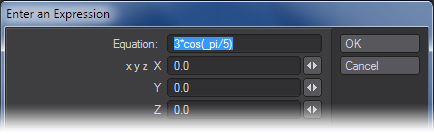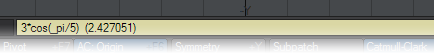Calculate
Calculate (Detail > Measure > Measure > Calculate) is a handy tool for quick calculation right in Modeler.
- Click Calculate from the Detail Tab. Enter the Equation and the X,Y and Z values.
- Press Enter on the keyboard to calculate. The answer will be presented in the Info area at the bottom of Modeler’s interface.