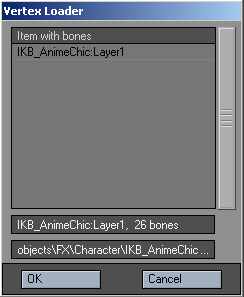Vertex Loader
Use Vertex Loader in order to edit Weight Maps for bones that were created from scratch in Layout, or bones that were converted from Skelegons.
To use Vertex Loader, choose File > Import > Vertex Loader. First the Load Scene requester opens; select a scene file that has object(s) with bones. After you select a scene file, the following dialog box appears. There you select an object that you want to edit and click OK.
The selected object is automatically loaded into Modeler and displayed in Vertex Paint with its bones. If the object is already loaded, only the bones are loaded from the scene file. Weight Maps set on the Bone Properties Panel in Layout are used for each corresponding bone.
Before launching Vertex Loader, please make sure Layout’s Content Directory setting matches Modeler’s.