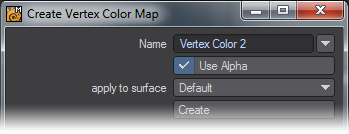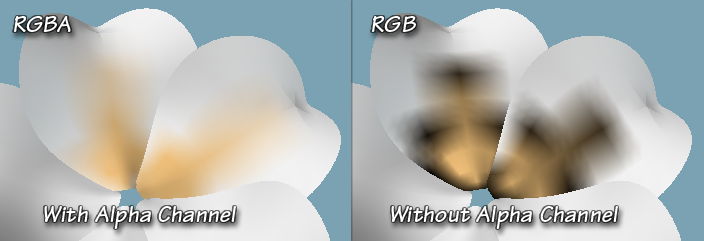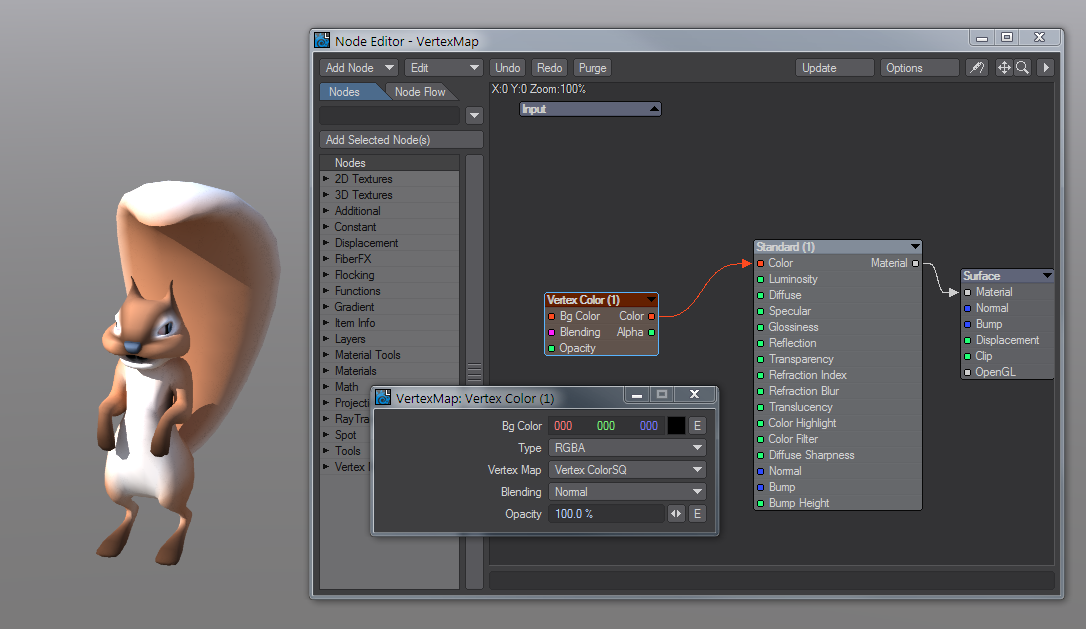New Color Map
This button allows you to create a new Color Map. It opens the Create Vertex Color Map dialog, exactly like choosing C and (new) or the + from the VMap Bar at the bottom of the screen.
Choose a new name, whether or not to add an Alpha Channel, and which surface you want the map applied to.
Name
To name your map, either type a name into the text field or choose an existing name from the drop-down list to the right. The list contains all the names of all the Color Maps used during the current session, whether or not the objects remain open, and whether or not the maps have any points assigned to them.
Use Alpha
It’s recommended that you use an Alpha Channel in your texture unless you intend to completely color the object. If you don’t, you are likely to find that you have black artifacts around the edges when you use the Airbrush. This happens when a polygon has some points that are in the Color Map, and some that aren’t. (Points that are unassigned are not the same as points that are assigned a value of zero.) The Alpha Channel eliminates this, and allows better feathering, so the color you’re applying blends smoothly into the base color of the object.
In general, Alpha Channels allow you more flexibility, and are considered superior; but they do take up memory, and aren’t necessary if there aren’t any unassigned vertices.
Apply to surface
Choose which surface you would like the new Color Map applied to from the drop down list. All the surfaces in the current object will be there.
You don’t have to choose a surface; but if you don’t, the new map won’t be visible on anything. You will be able to assign values to it, and even color on it; but you won’t see it until it is applied to a surface. So be careful. You don’t want to waste time, or become frustrated because you think the airbrush isn’t working when the real problem is that you are painting on an invisible map!
If you don’t choose a surface, you can always choose one later by opening the Node Editor, and choosing the node Vertex Map, picking the vertex map that you have created, and hooking it to the color input on your material.