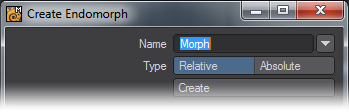New Endomorph
This command allows you to create a new Endomorph, or Morph Target.
How do I use this tool?
When you click on the command, a dialog box will open that’s not unlike the dialog you get when you click on W in the VMap Bar and choose (new) from the drop down menu.
Name
Enter a name for your new morph in the Name field, or choose an existing name from the drop down menu. The menu contains all the names of all the Morph Maps used during the current session, whether or not the objects remain open, and whether or not the maps have any points assigned to them.
It’s suggested that you name your morph using the group.pose format; like Eyes.Open or Mouth.Smile. That will cause the morph to appear on the same tab with all the other poses in that group when you use Morph Mixer in Layout.
Type
Choose the Type for the new morph. Relative targets record point displacement relative to the base object, so they are affected when the base object moves. Absolute targets are not affected by positional changes to the base object, although they do reflect changes to the number of points in the object.
Click OK to create the new Endomorph, and start to move the points around. (If you don’t, and you change the map shown in the VMap Bar, the new Endomorph will vanish. )