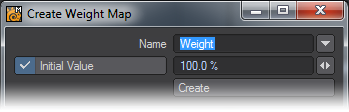New Weight Map
This command allows you to create a new Weight Map. It opens the Create Weight Map dialog, exactly like choosing W and (new) from the VMap Bar at the bottom of the screen.
Name
To name your map, either type a name into the text field, or choose an existing name from the drop down list to the right. The list contains all the names of all the Weight Maps used during the current session, whether or not the objects remain open, and whether or not the maps have any points assigned to them.
It’s recommended that you choose a meaningful name, which will enable you to easily tell what the map is designed to do. This is especially true if you are working with other people; in fact, in those circumstances, there might be names that you are required to use, depending on the function of the map.
Initial Value
Choose an Initial Value by clicking in the box to enable it, and typing the value you desire into the text field, or using the spinners.
Choosing an Initial Value, even if it’s a value of zero, will place all the points into the map.
(Unassigned points are not the same as points with a value of zero, even though they might look the same in the viewport Weight Shade render.) This may or may not be desirable because every bit of information takes up memory.