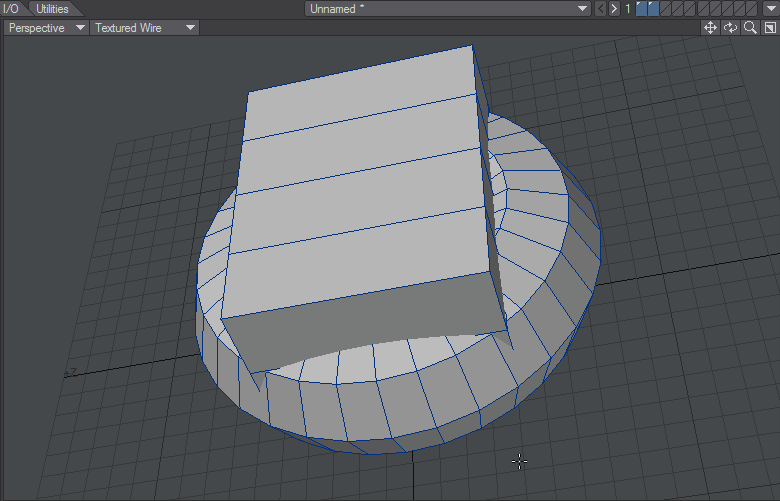Lattice
Capture is shown with Symmetry active and multiple layers
The Lattice tool allows you to deform geometry. The bounding box that is made when you start the tool has 16 handles in each axis that can be grabbed and moved to adjust the geometry contained within. The handles work with symmetry and multiple handles can be selected at a time using the RMB to draw a selection box around. If you want to refine your selection, you can remove selected points holding the Ctrl key. Once a selection is made you need to click on one of the selected points to move your selection otherwise it will be lost.
Lattice works with Symmetry and multiple Layers.