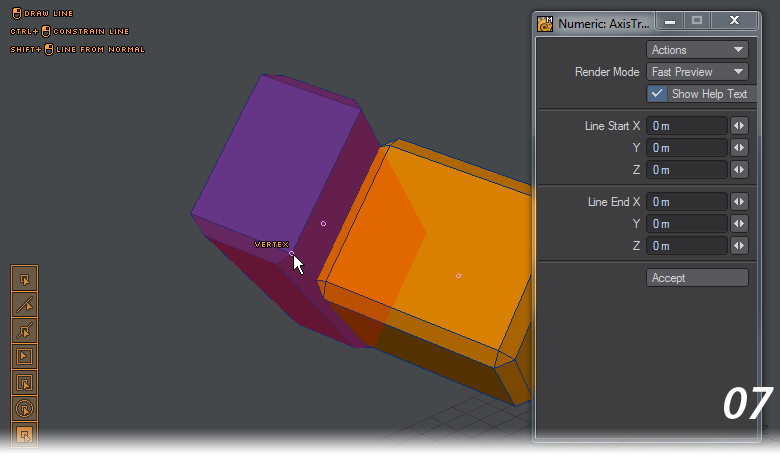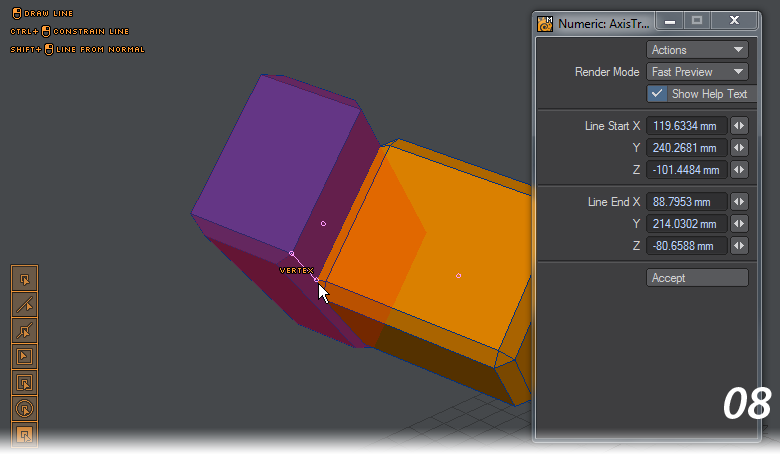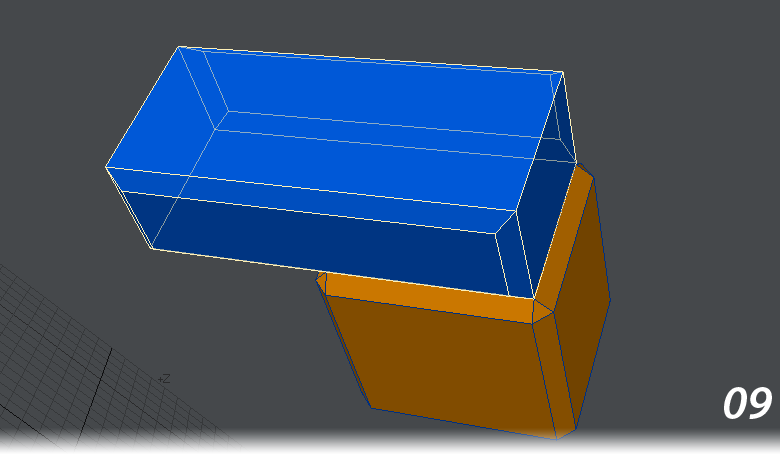Axis Translate
Modify > Translate > Axis Translate - Much like CAD tools, the “Axis...” tools work in a specific sequence. For Axis Translate, the sequence is that you pick where you want to move from to where you want to move to. There is no change in attitude for the object you have selected but you can use snapping again to provide more control.
Holding Shift and drawing up from the top yellow polygon allows you to move the blue box away from the yellow. As can be seen in the screenshots, neither box is aligned to an axis, but the blue box is moved along the yellow box’s normal. The third screenshot shows snapping to the vertices of the blue box. This will move it along its length.
The falloff modes for this tool are described in detail on the Modify page