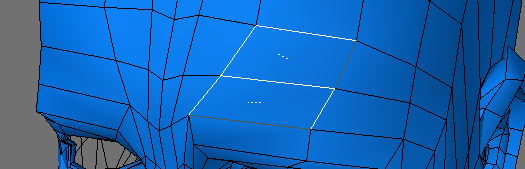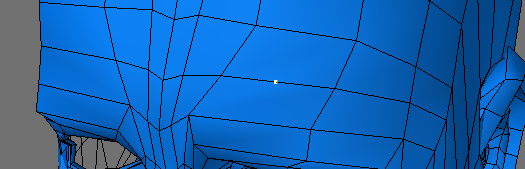Add Points
The Add Points operation (Multiply > Subdivide > Add Points) will give you the ability to manually increase the point count on a selected polygon. Sometimes you will need to add a point to a polygon and then move the point to change the shape of the polygon. You might also want to add multiple points so you can manually subdivide a polygon into smaller polygons.
To add a point to a polygon:
- First, select the target polygon. If your selected edge is shared with another polygon, select that one as well. If you do not, the edge will split and the polygons will no longer be joined.
- Choose Multiply > Add Points . Click the black plus sign at your desired insertion point along the edge.
Switch to the Point Selection mode and deselect any points before using Add Points. Adding points while there are already points selected will cause the added points to snap and weld to the selected points.