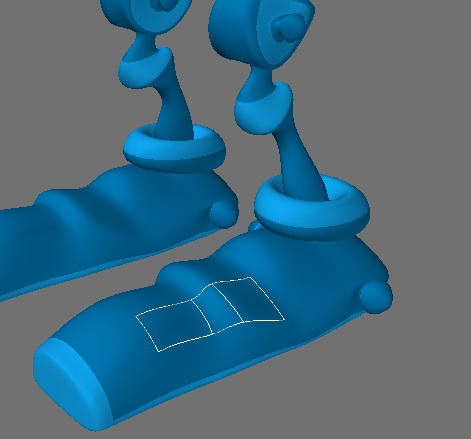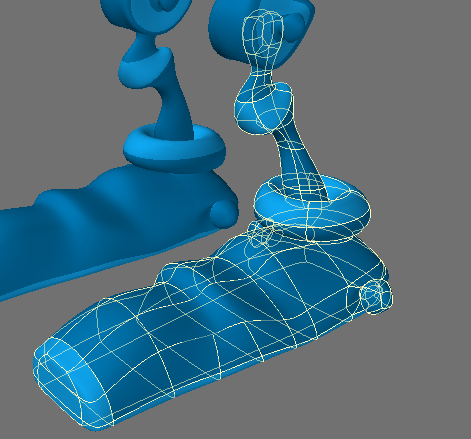Invert Connected
(default keyboard shortcut ?)
The Select Invert Connected command (Selection > Modify Selection > Invert Connected) automatically selects all points or polygons that are connected to the currently highlighted points or polygons and deselects the current selection. Think of this command as a mix between Select Connected and Invert Selection.
This is a powerful tool and one you should add to your memory banks. An object that is surrounded by others may not be easily selected using a volume, and may have several surface names (making name selection tedious).