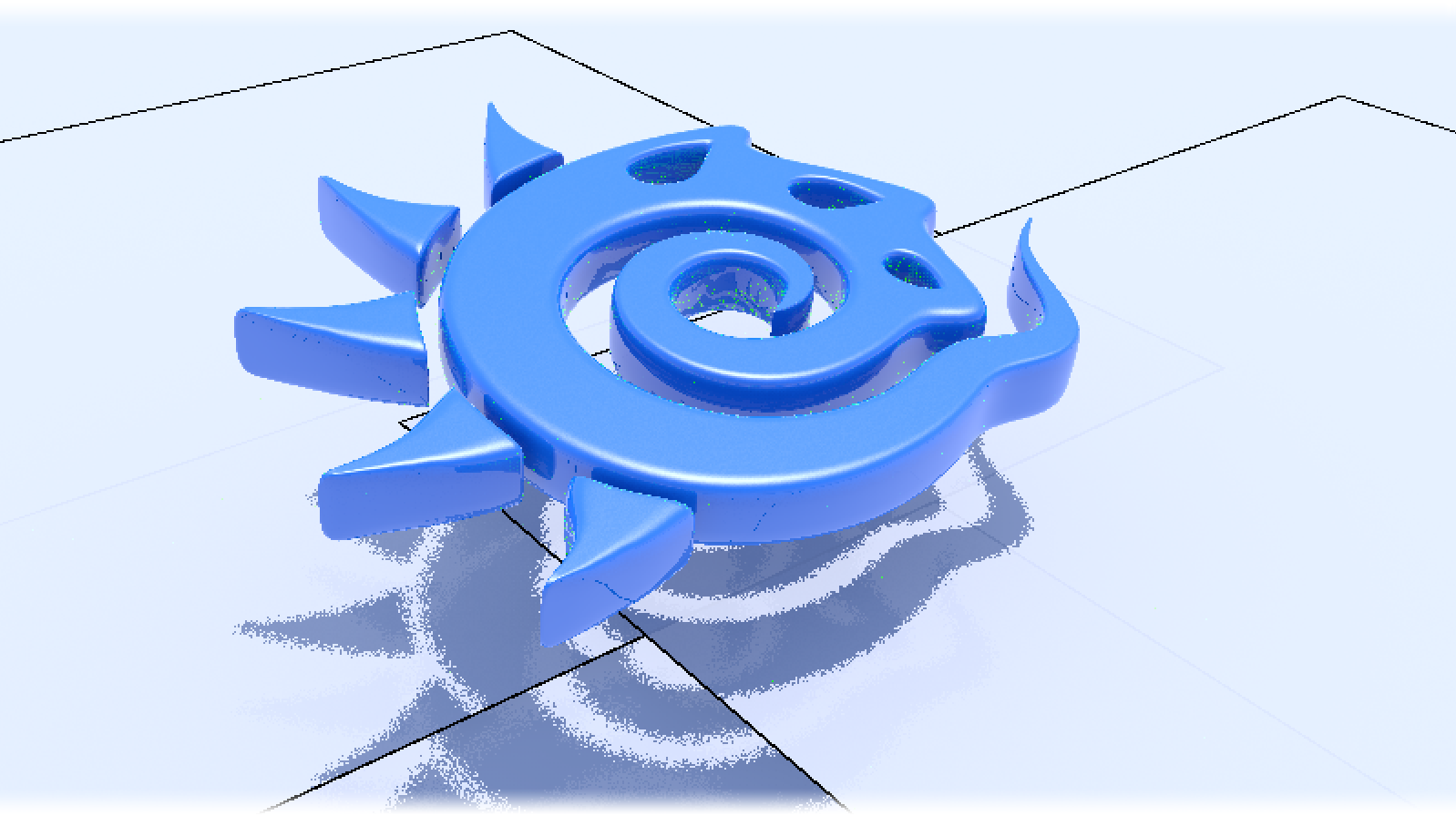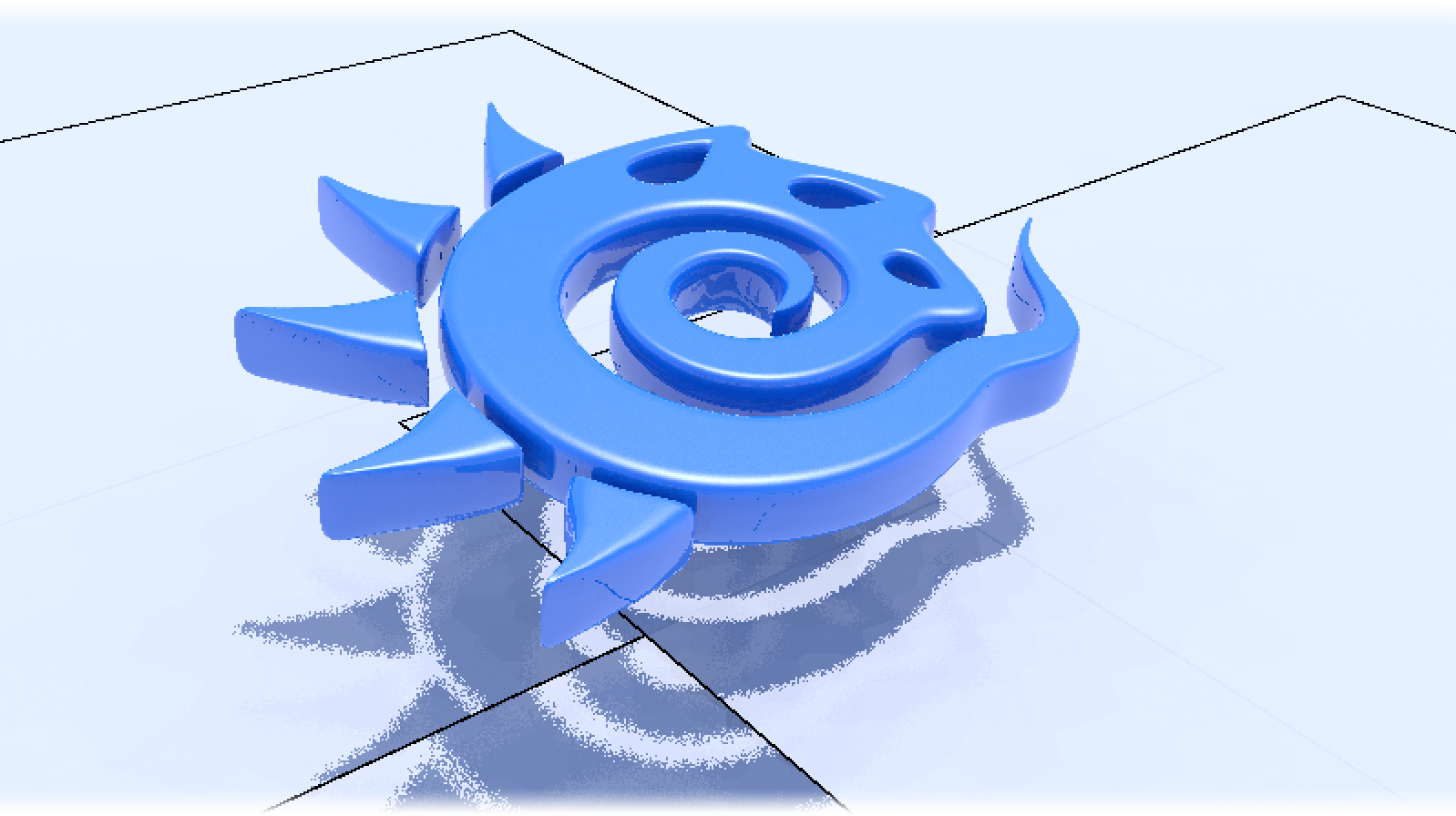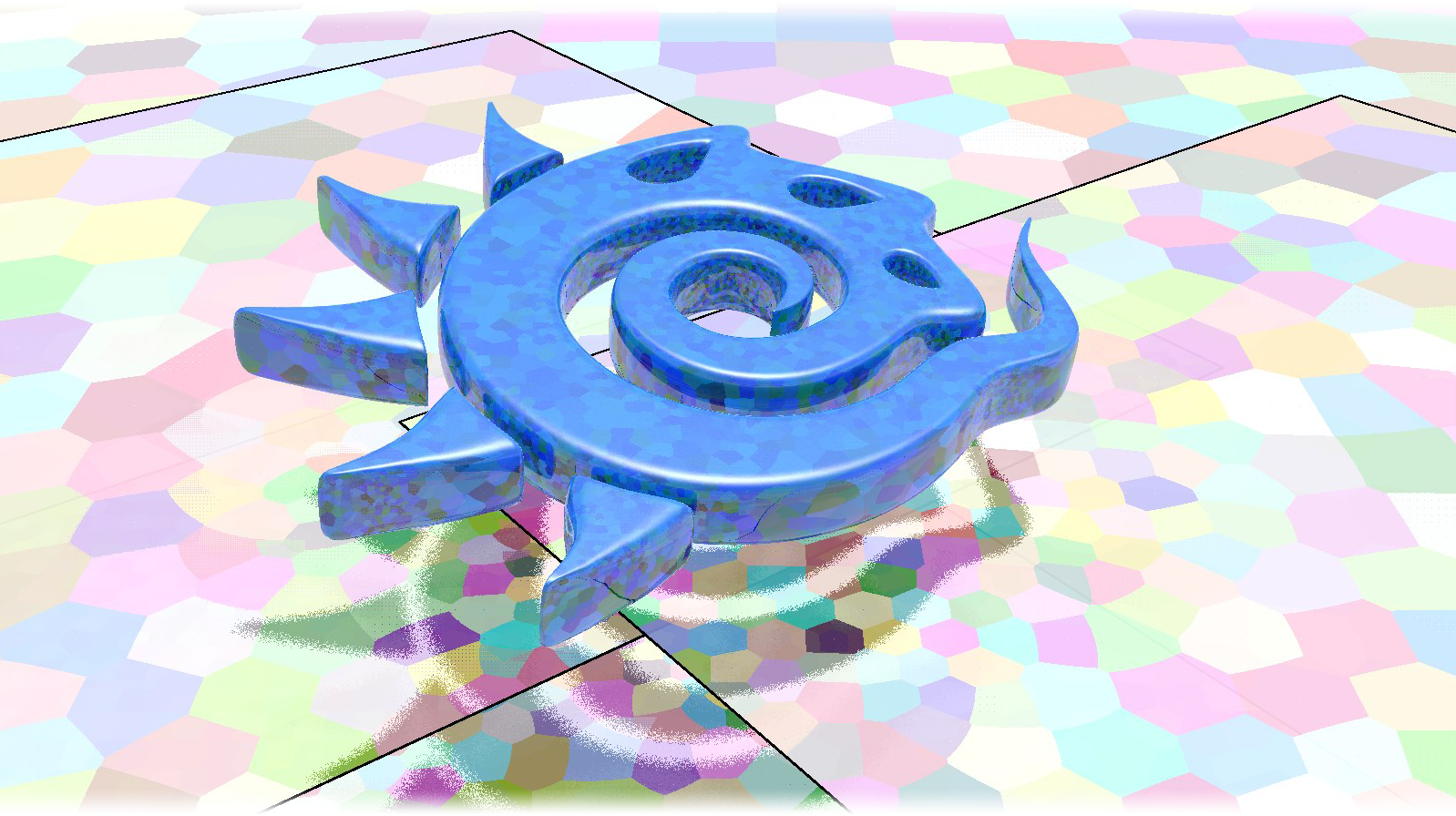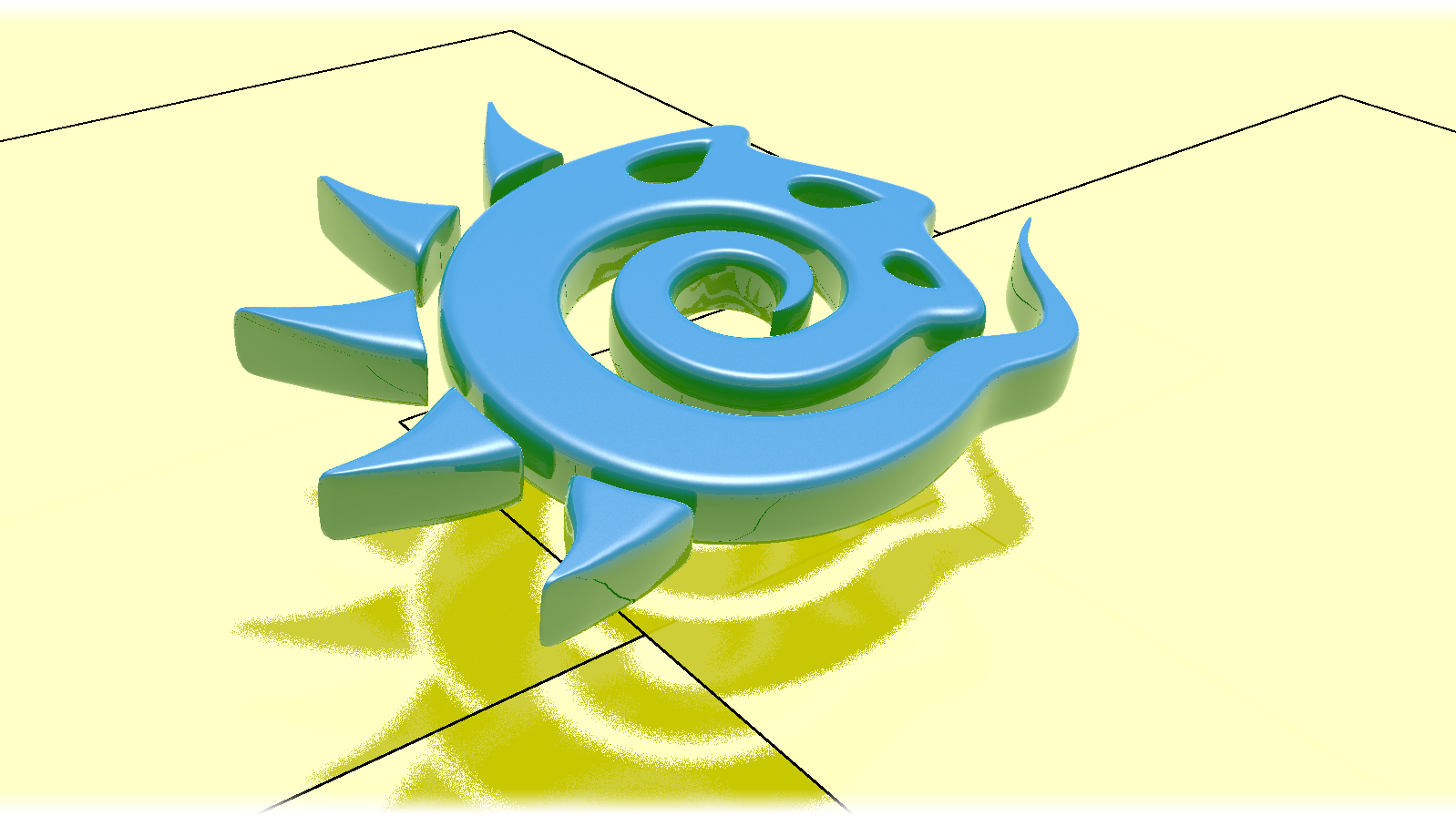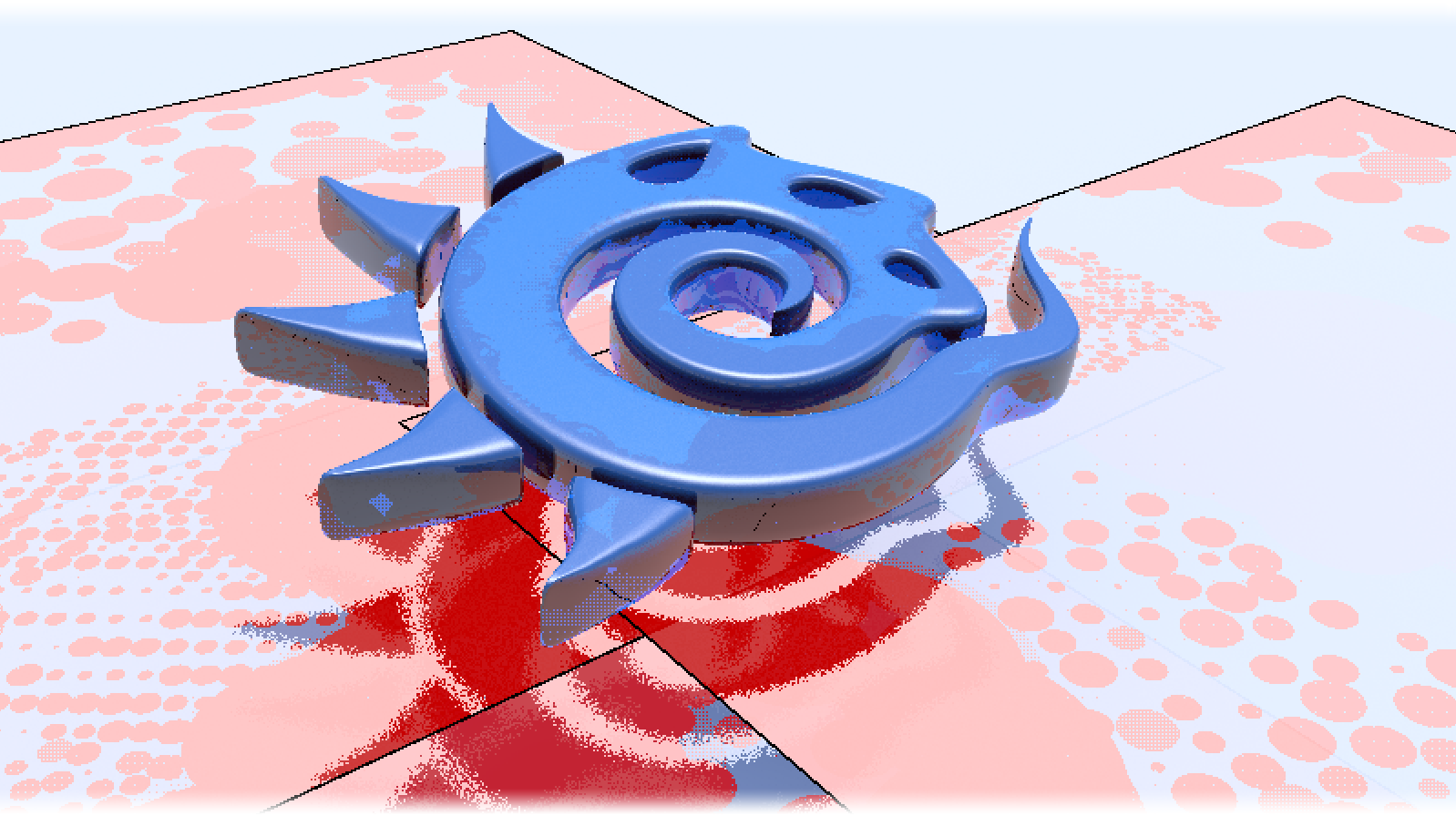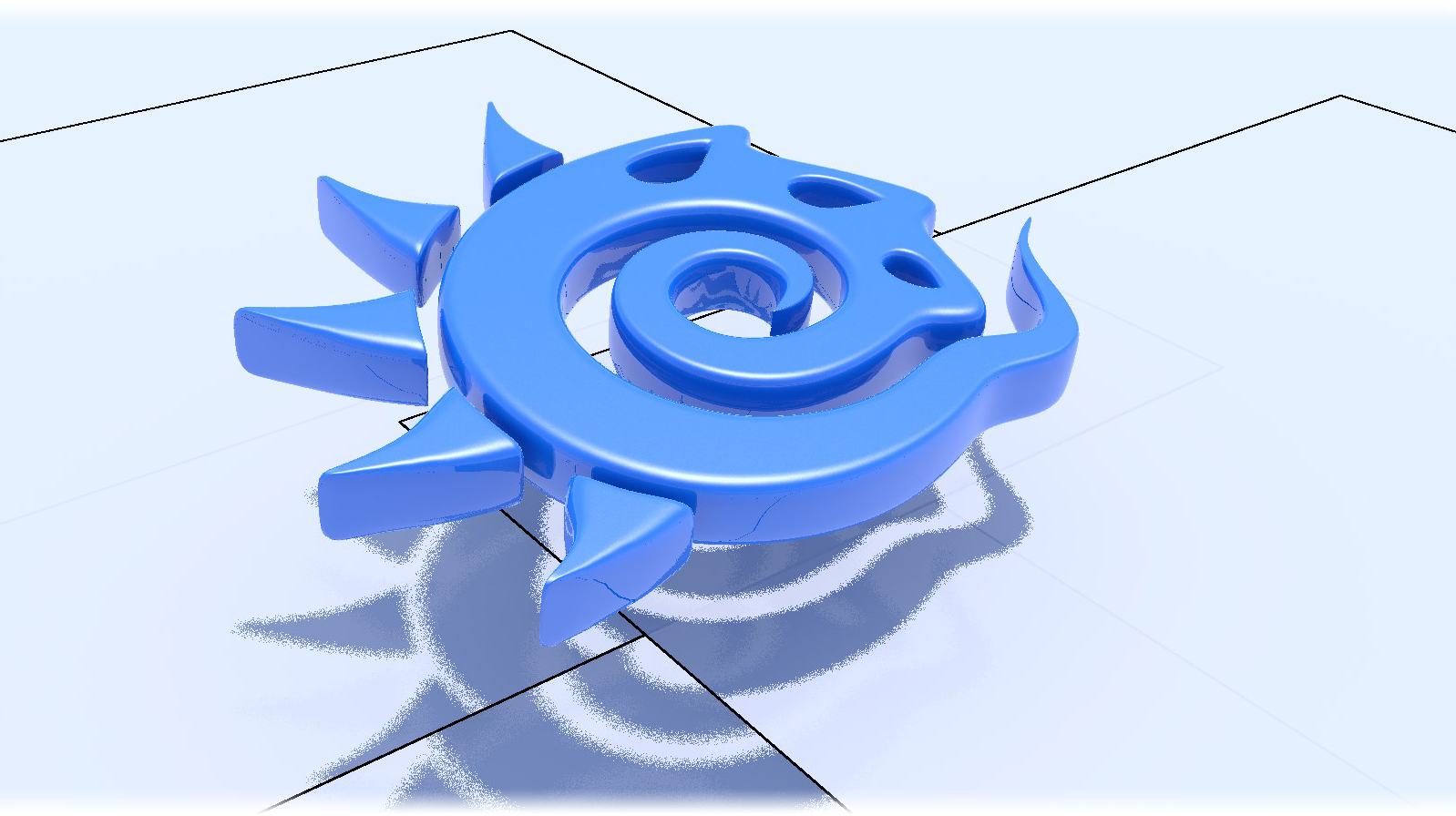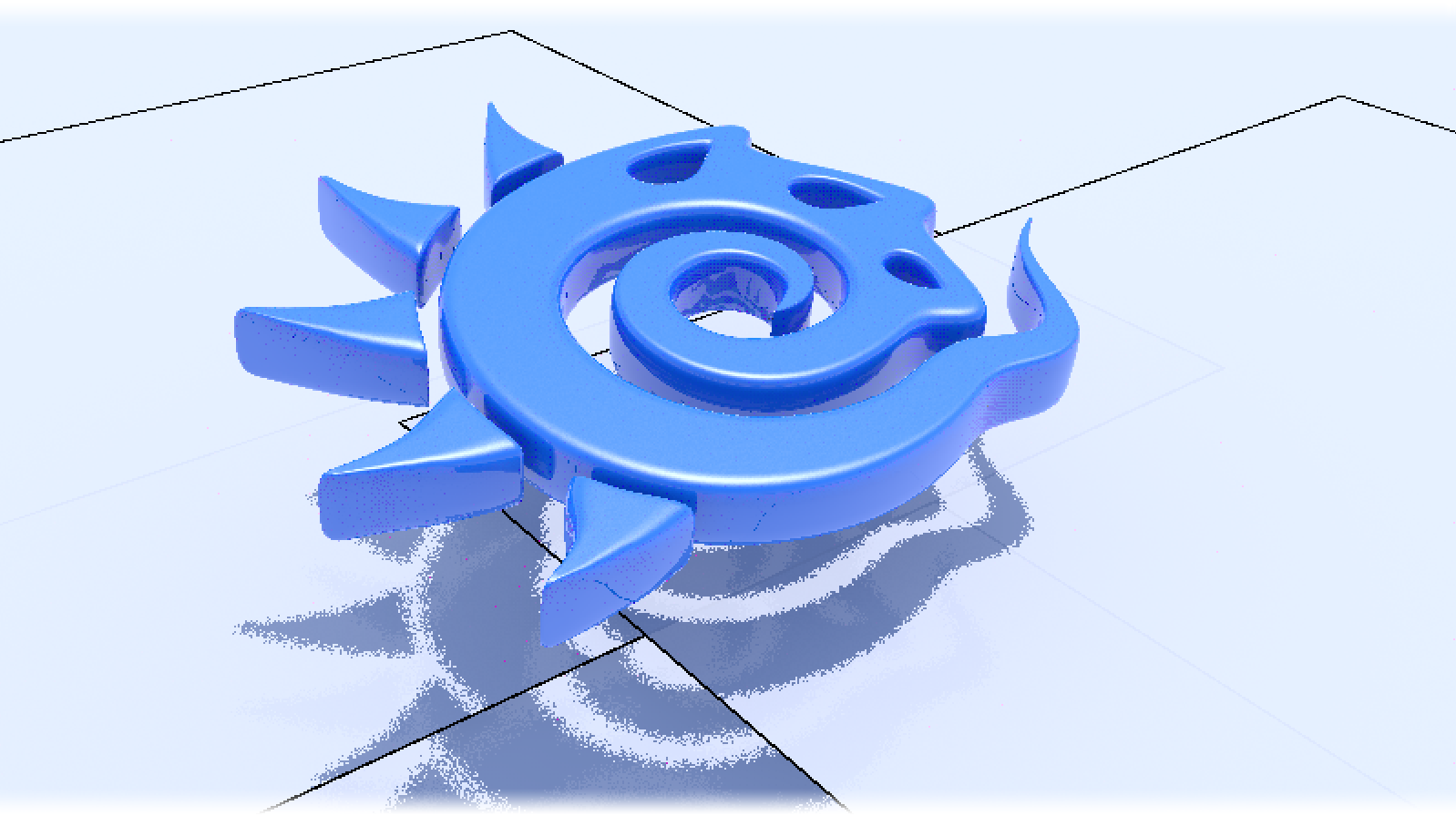Debug Display Options
When troubleshooting an interpolated radiosity scene it is often useful to find out exactly where samples are being taken from.
Best to look at the following pictures full scale by clicking on them
- Show Samples - Green dots mark the center of each sample taken.
- Show Cells - Shows Sample Cells
- Show Color Cells - As above but randomly colored
- Show Octree - Octree shows the nodes in the sample octree. They appear as colored boxes that intersect the surfaces in the scene. The more samples there are, the smaller the nodes in the octree.
- Show Second Bounce - Shows cells for the second, and further, bounces.
- Show Behind Test - Shows the Behind Test operation with a red overlay demonstrating where the Behind test was needed.
- Show Missing Preprocess - Shows cyan dots representing cells not sampled during preprocessing.
- Show Missing Render - Shows purple dots representing samples not taken during rendering.