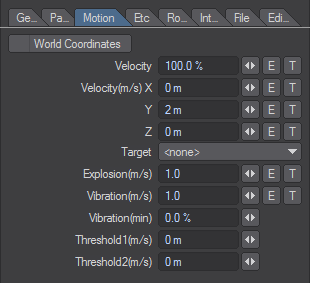Motion Tab
On the Motion Tab, you set how the particles are placed into motion.
- Velocity - Use the Velocity setting to scale the overall speed of the particles. A setting of 100% is normal. Lower values will slow down your particles and higher values will speed them up. The XYZ Vector settings determine the initial direction and speed of the particle motion. Other factors, like gravity, wind, and so on, will impact the result. You may override the Vector settings and point the particles to an object in the scene by selecting it in the Target pop-up menu.
If you want the Vector settings to relate to World coordinates instead of the emitter’s local coordinates, activate the World coordinates option. - Explosion (m/s) - The Explosion setting makes the particles move out from the center of the nozzle with an initial velocity equal to the value that you set.
- Vibration(m/s) - randomizes the initial trajectory of each particle. You can achieve a fountain-like effect by reducing the size of your nozzle (e.g., XYZ=.1), adding some vector speed and increasing the Vibration value.
- Vibration(min) - sets a minimum vibration amount.
- The Threshold1 and Threshold2 values set up a vibration effect range. If a particle’s initial speed is under the Threshold1 value, no vibration will occur. If it exceeds the Threshold2 value, the vibration is applied. The vibration is phased in for speeds between Threshold1 and Threshold2. Use this for effects like water coming from a garden hose, where the water tends to fan out as more water comes out.
Threshold1 is also used when particles are generated by wind. When the wind speed exceeds the Threshold1 value, particles are generated.