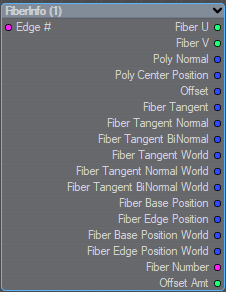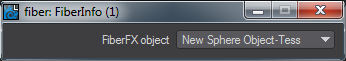FiberFX Group
FiberInfo
- Fiber U/V - The position of the evaluation around (U) and down (V) the length of the fiber. V starts from 0.0 at the root to 1.0 at the tip. Use this as an input to opacity on a node to control effect strength down the length of your fibers.
- Poly Normal - The normal vector coordinates of the underlying polygon that the fiber is growing from.
- Poly Center Position - The center position of the underlying polygon that the fiber is growing from.
- Offset - The offset position of the fiber currently being evaluated.
- Fiber Tangent - Vector pointing towards fiber tip.
- Fiber Tangent Normal - Vector pointing outwards from fiber curve.
- Fiber Tangent BiNormal - Vector completing the orthonormal basis. The cross product of tangent and tangent normal.
- Fiber Tangent World - Vector pointing towards fiber tip transformed into world space coordinates.
- Fiber Tangent Normal World - Vector pointing outwards from fiber curve transformed into world space coordinates.
- Fiber Tangent BiNormal World - Vector completing the orthonormal basis. The cross product of tangent and tangent normal transformed into world space coordinates.
- Fiber Base Position - Position in local coordinates of the base of each fiber currently being evaluated.
- Fiber Edge Position - Start position in local coordinates of the edge currently being evaluated.
- Fiber Number - Returns the fiber number that is being evaluated.
- Offset Amt - The offset of each added fiber from the parent guide fiber.
- Cluster - Returns the fiber’s Cluster number. Use it to determine if a clustered fiber is being evaluated.
- To Up Right - Transform from polygon coordinates to up right.
- To Up Up - Transform from polygon coordinates to up up.
- To Up Forward - Transform from polygon coordinates to up forward.
- From Up Right - Transform from up right to polygon coordinates.
- From Up Up - Transform from up up to polygon coordinates.
- From Up Forward - Transform from up forward to polygon coordinates.
Double clicking the FiberInfo node presents a window allowing the user to choose which FiberFX object is being used for evaluation: