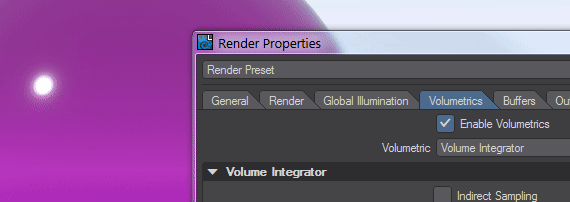Dielectric
Dielectric
Dielectric is a physically accurate node for simulating glass-like materials. Use this state-of-the-art node when you want to create realistic glass. Dielectric uses Beer’s Law, which is about energy absorption, occurring when light passes through a surface. The more light that is absorbed by the material, the darker it will look.
Edit Panel
Color (Color)
This value is almost like a varnish applied over the surface of this material. If you wish to make colored glass, like a bottle for red wine, use the Transmittance field.
Transmittance (Color)
The transmittance of a material is its effectiveness in transmitting light - how transparent it is - and what color light it transmits through the material it is paired with.
Transmittance Distance (Scalar)
This is the distance at which the medium absorption color reaches Transmittance Color.
Transmittance requires Volumetrics to be enabled; otherwise, there will be no color.
Roughness (Scalar)
This setting is usually paired with Specularity and defines how tight the reflection will be. A high roughness will mean that the surface might be reflective but the reflection will be diffused and unrecognizable.
Refraction Index
The Index of Refraction determines how much light is bent when it enters a material. Common values include 1.33 for water, 1.42 for olive oil, 1.52 for crown glass, 2.42 for diamond.
Refraction Dispersion (Scalar)
Controls the amount of light dispersion. Dispersion is a phenomenon that causes the separation of a wave into spectral components with different wavelengths, due to a dependence of the wave’s speed on its wavelength. This will cause the surface to render more slowly as it renders each spectral component separately (red, green and blue).
Dispersion as used in this shading model simulates real light dispersion. The higher the value the greater the amount of dispersion that will be simulated and applied.
Bump Height (Scalar)
Specifies the bump height or “amplitude” of the Bump directional vectors.