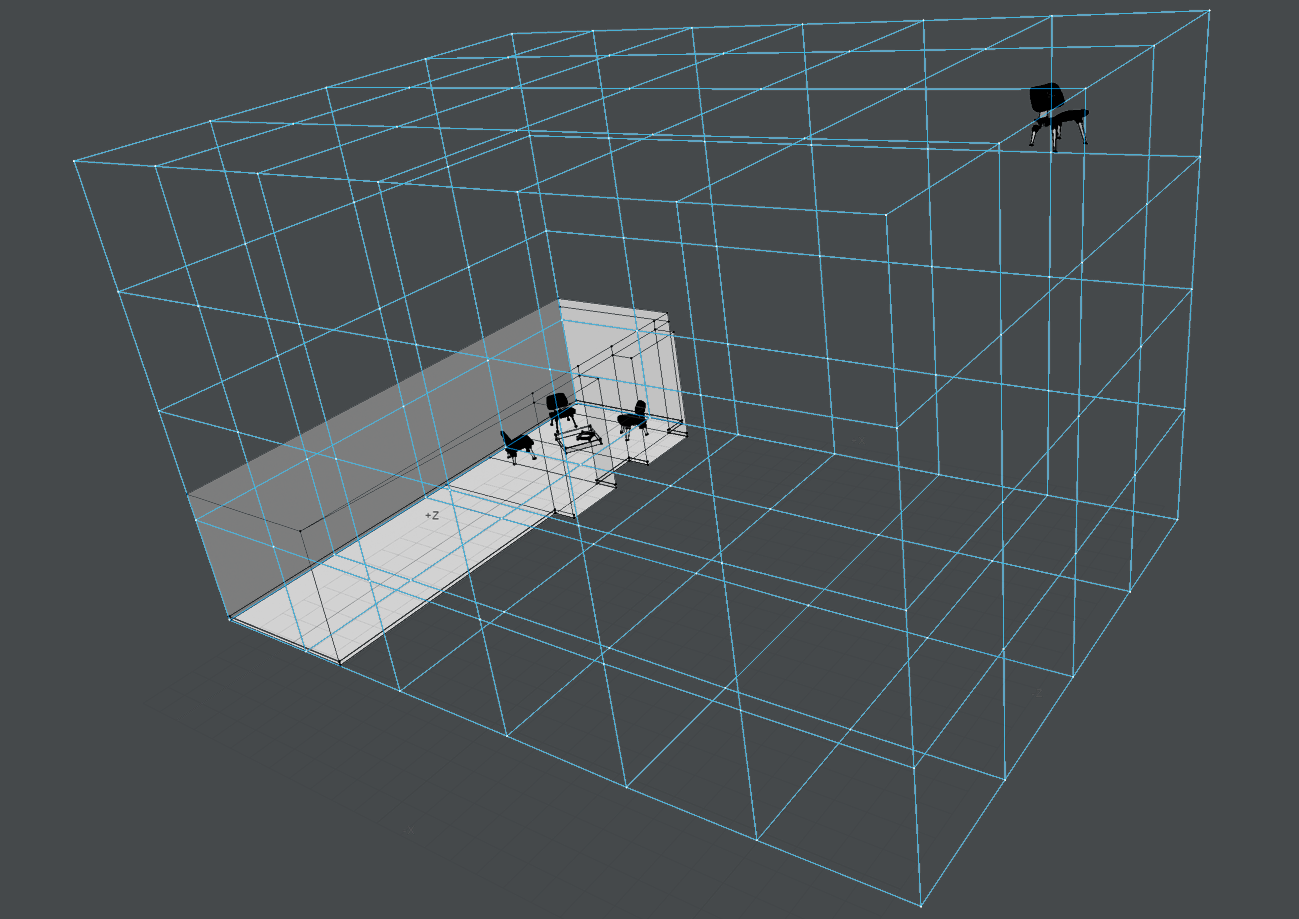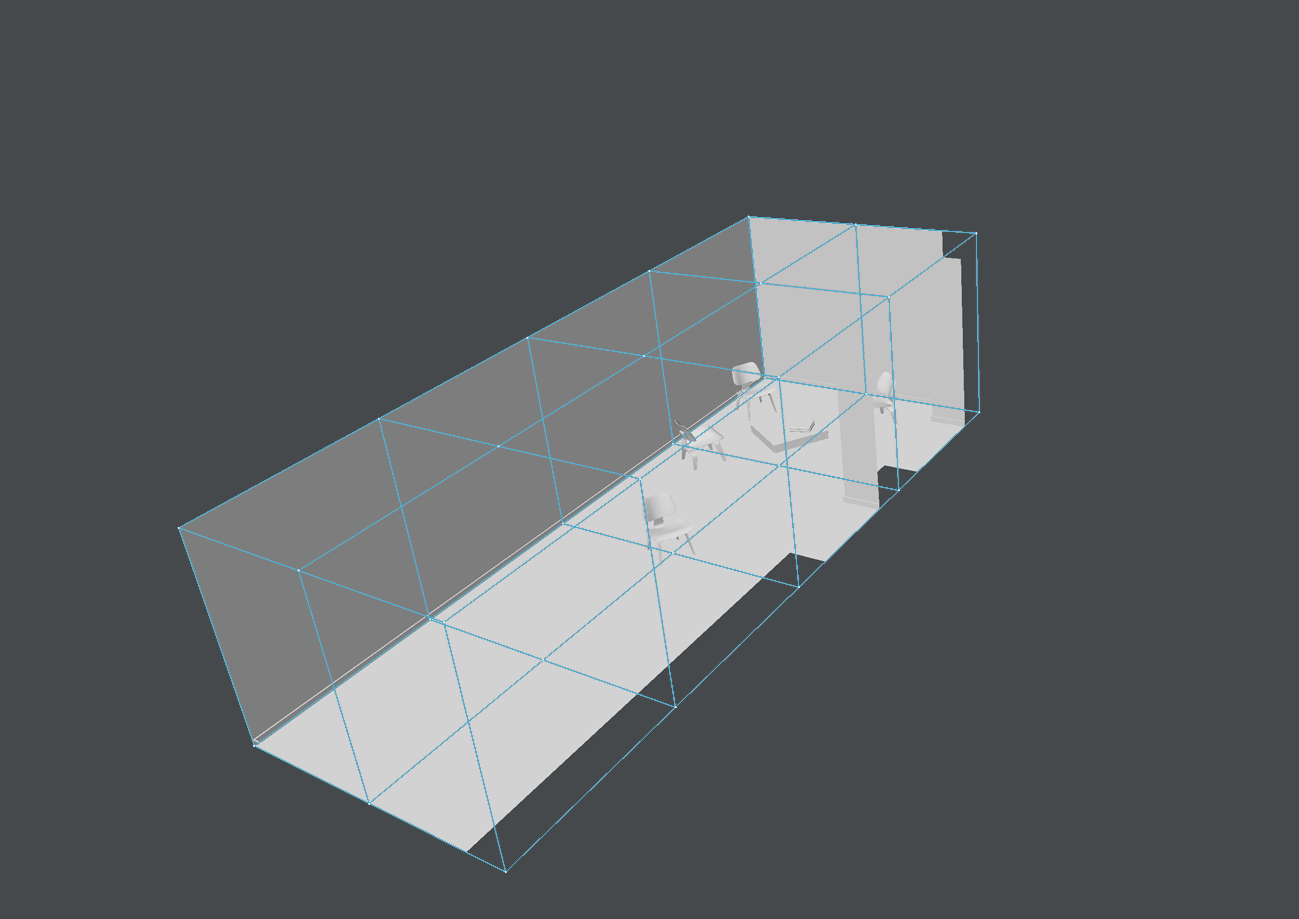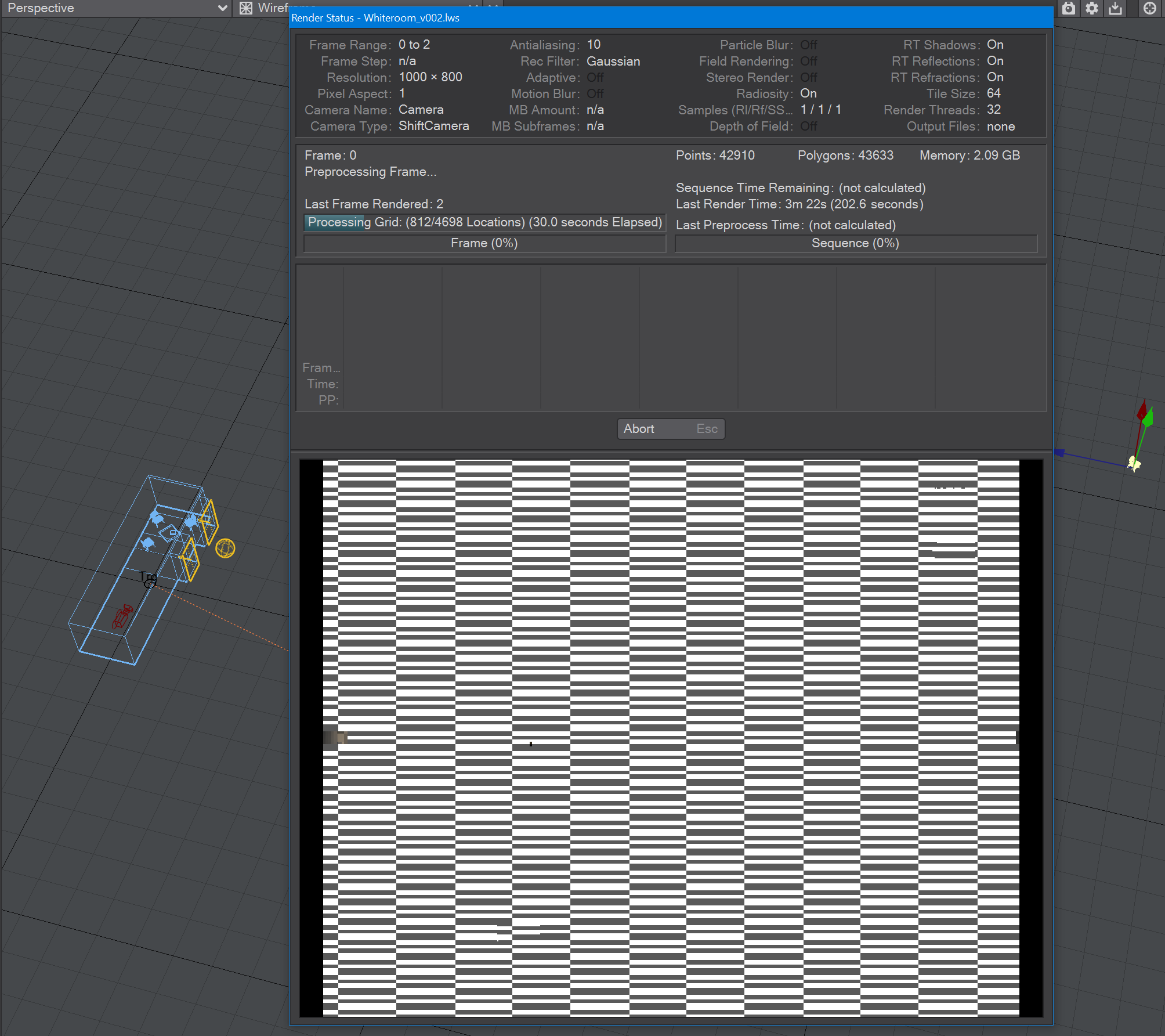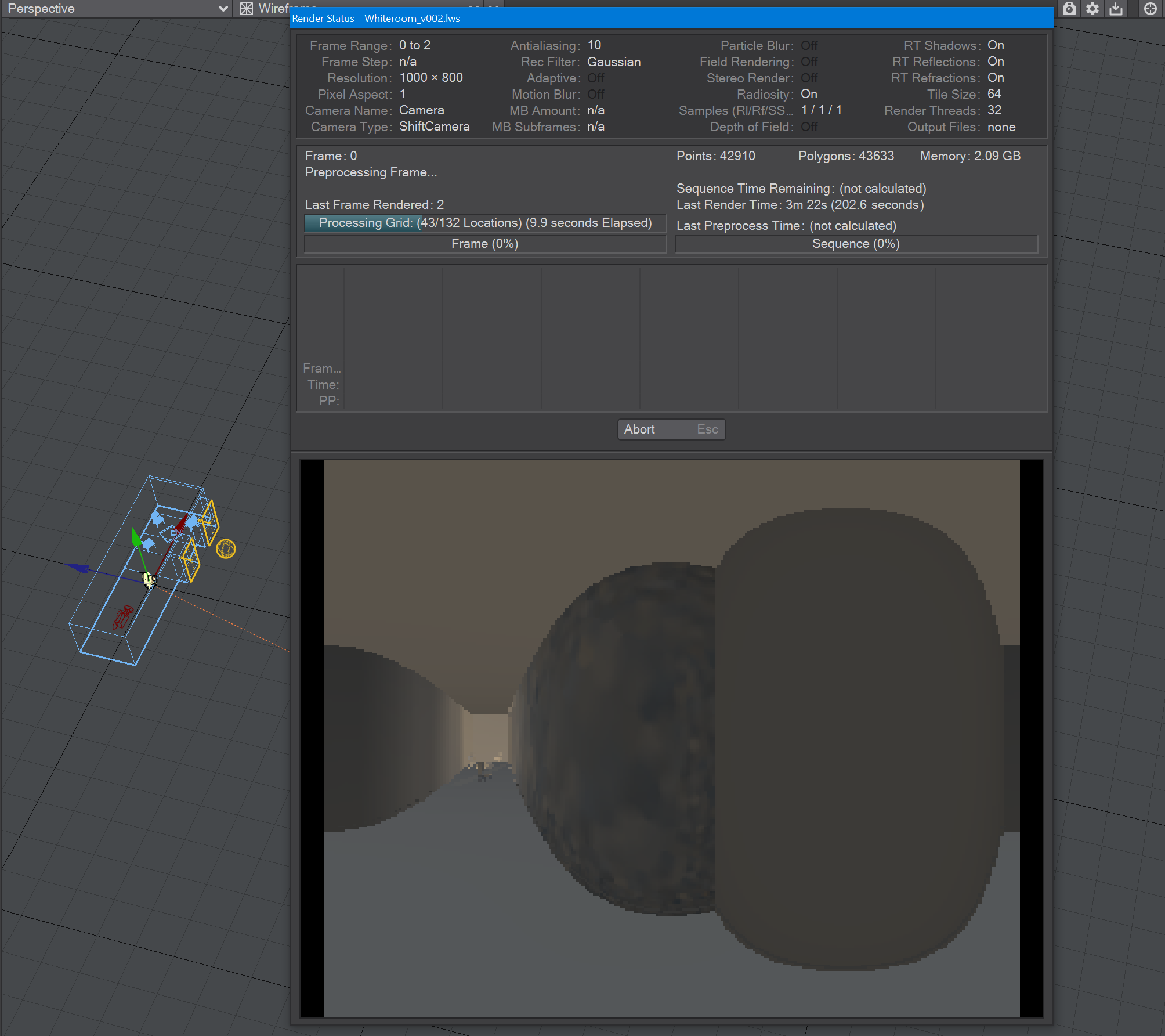Grid-Based Cache
Bake Grid - If you don't know where your camera will be going in your scene yet, or you want a belt and braces approach that ensures that every eventuality will be covered, you can bake a grid cache. The grid cache sets a grid at the spacing set for the bounding box of your whole scene.
The first image shows our test scene with a chair separated from the room we are trying to bake, the second shows the chair in the room. In this simplified diagram, every vertex in the blue bounding box represents where the 360° camera is taking samples (Grid Spacing), at the resolution chosen (Grid Resolution)
The baking process shows this clearly - in the grid bake shown on the left there are large expanses of nothing. Notice also that there are 4,698 locations to bake, adding to the time needed for a render of the cache. In the image on the right, we have returned the chair to within the room we are trying to bake. Already we can see that there are only 132 locations to bake and there will also be very little checkerboard because there are only a few openings (the windows).
- When you check this option, two further suboptions become available:
- Grid Resolution - By default, this is set to 1024. The resolution of the cache. A cache is not an image, nor a set of images, but the resolution here is similar to the resolution of an image. The higher the resolution the longer each grid will take to bake but the more detail it will contain
- Grid Spacing - This is how frequently you will be taking snapshots for this cache, at the resolution specified above
If your grid is taking longer to bake than you expect, check several things:
- That the resolution and spacing of the grid is appropriate to the scene (no point baking extreme detail when it won't be seen)
- The grid encompasses the bounding box for the scene. As the example in the wiki shows, don't have elements outside the area you are concentrating on
- That you are not baking the grid to a slow network location