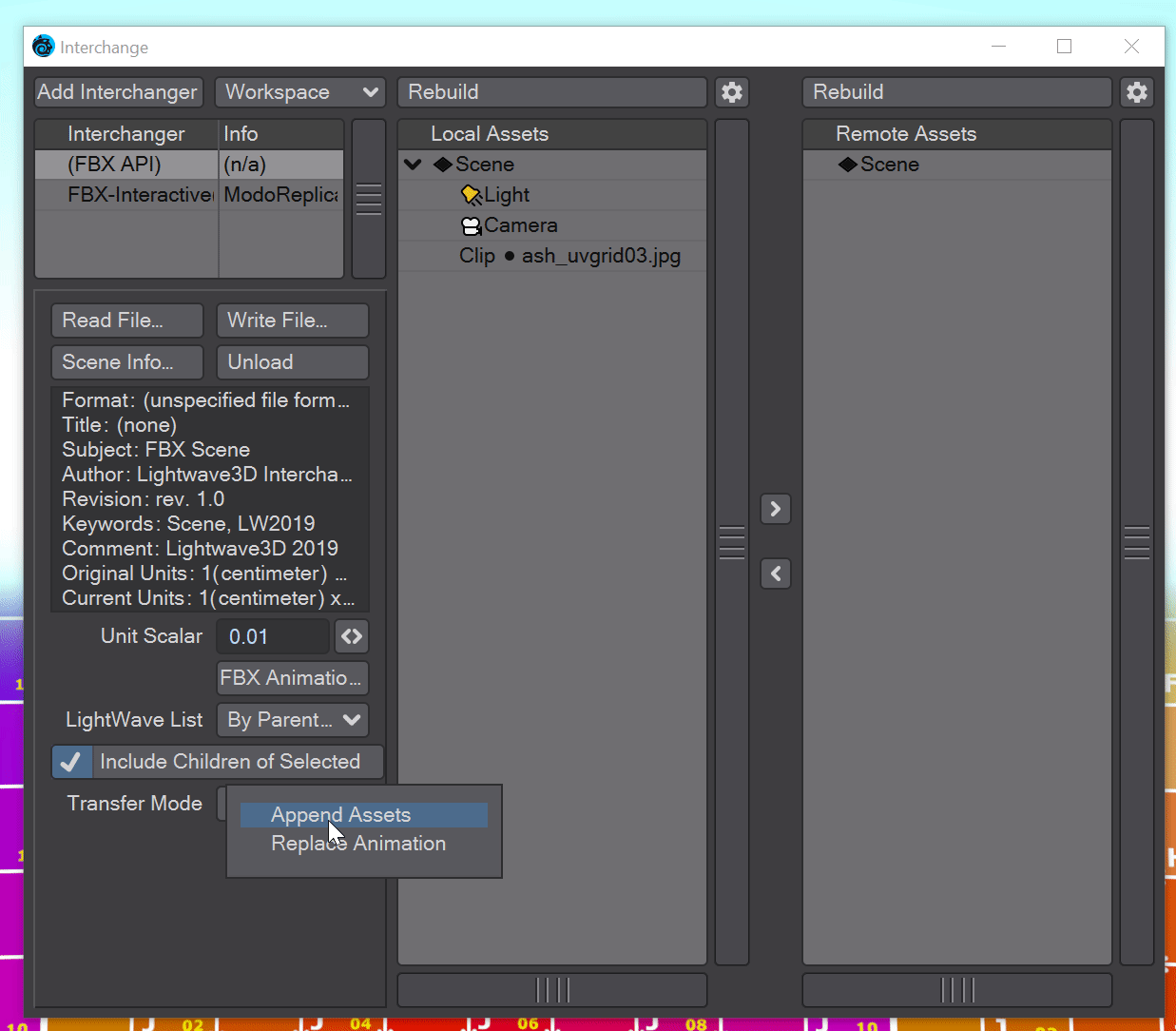FBX Improvements
The FBX interchange facility has been greatly improved for 2019.1.
Transfer only animations
The Interchange panel now has two options for the Transfer Mode. You can either Append Assets or Replace Animation. Append Assets was the default functionality from before, but Replace Animation is new, and can be used to transfer animation over items that are already animated. In this way, it can serve as an undo or an easy way to copy animations to multiple items.
Drag-and-drop within the interface
You can now drag and drop complete scenes or individual elements from one side or the other.
Support for PBSDF Material on Import
You now have the option to import materials as Principled BSDF using the FBX Interchange. To do so, click the gear icon at the top right of the interface, deselect the Use Standard Material option, and close the Options window. The surfaces will now be created in a similar manner to the Surface Editor's Convert > Layered to Principled option. Images linked to a surface will be recreated using the Layered nodes.