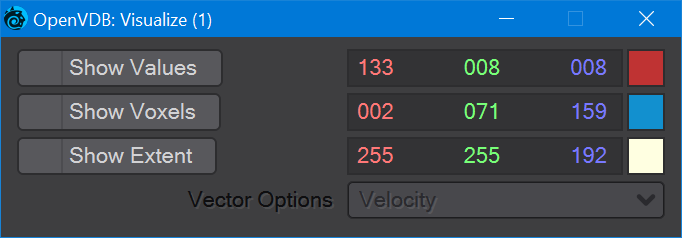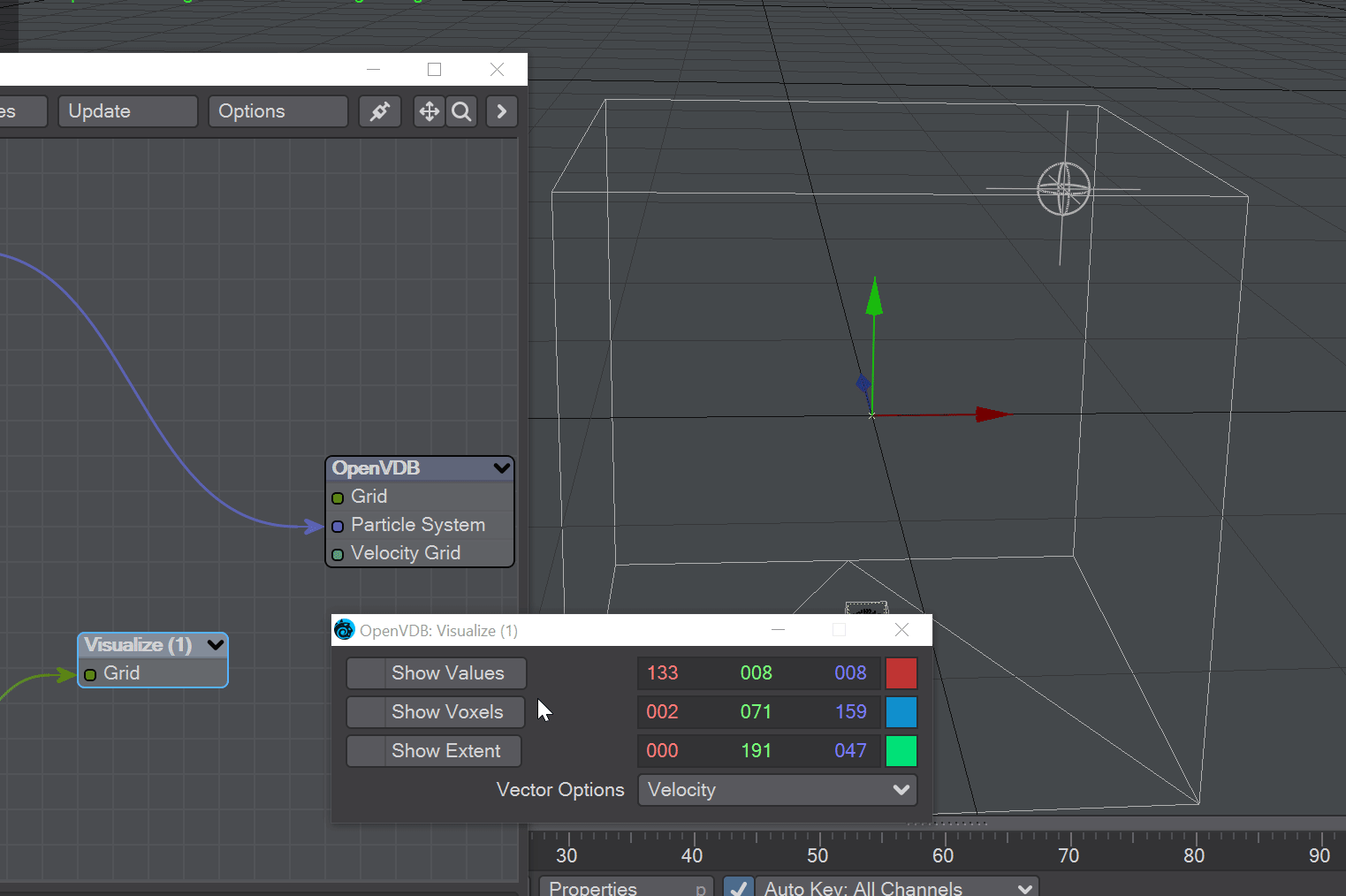Visualize node
Additional Destination node to help visualize VDB networks. You can choose any combination of the three choices - Values, Voxels, and Extent. When this node uses a Velocity Grid output as its input, the Vector Options dropdown menu becomes available.
- Show Values - Shows the scalar voxel values multiplied by color
- Show Voxels - Show the voxel cubes
- Show Extent - Puts a box surrounding the voxel object showing the extents
- Vector Options - A dropdown menu with three options. This menu is ghosted when the Visualize node is not hooked to a Velocity Grid
- Velocity - Shows velocity unclamped transformed
- Normal - Shows normals scaled to .4 of box size to prevent overlap. Inverse transformed
- Color - Shows the color with no transform