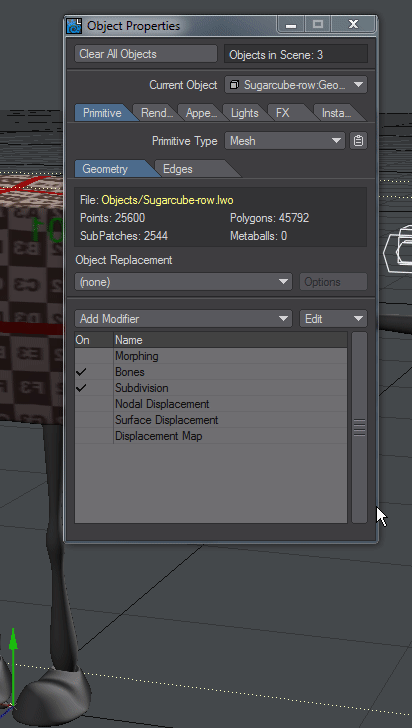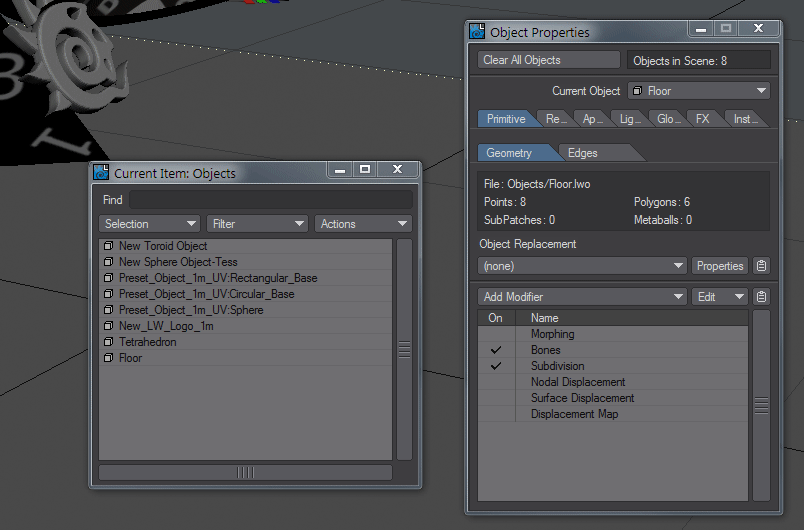Modifier Stack
The Modifier stack replaces the rigidly defined and sometimes awkward system before LightWave 2018. Now, you can adjust the order of your modifiers simply by dragging them up and down the list. To edit a specific Deformer, double click on its entry. Deformers can also be switched on and off individually by clicking in the On column. At the start of the modifier list are the "standard" modifiers that are usually available by default:
- Modifier - Morphing
- Modifier - Bones
- Modifier - Subdivision
- Modifier - Nodal Displacement
- Modifier - Surface Displacement
- Modifier - Displacement Map
If multiple objects are selected, the modifier stack will now show all selected objects. Holding Alt when clicking on an item in the modifier list will select similar items in all selected objects and they can all be moved in the list at the same time.
The circle indicates when Alt is being held down
In addition to the six built-in object modifiers there is a large selection of other modifiers listed here: