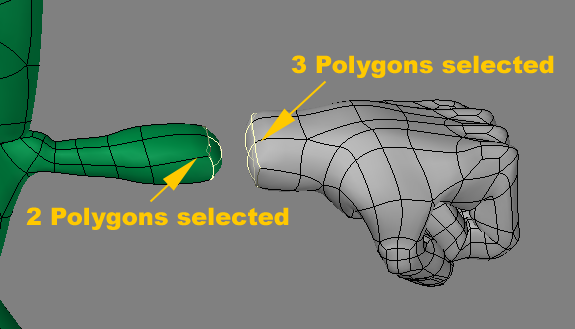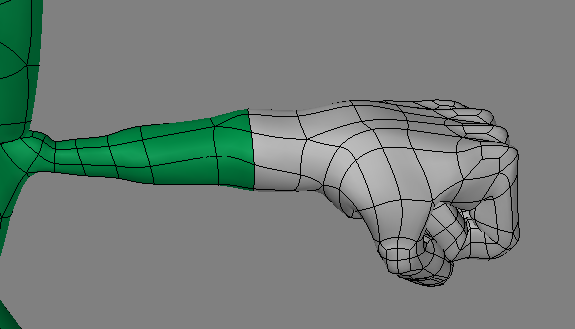Bridge
The Bridge Tool is located under Construct > Combine > Bridge.
When in Point Mode the Bridge tool stores your poly selection, select all polys, run split polygons, then restore the previous selection. As such, the tool has the same problems with split polys when trying to do elaborate cuts - it’s recommended that you keep it simple and use the tool multiple times rather than try to make a very complicated series of cuts at once. This tool works well in combination with Divide.
Polygon Mode:
In Polygon Mode, the tool serves as a connect tool to form bridges/tunnels between polygons. Multiple polygons can be selected and bridged together, with or without matching border shapes/point counts.
It is recommended that the borders have point counts that are fairly close, otherwise the tool will perform heavy triangulation to bridge the polygons, which will often give undesired smoothing results without modifications. When bridging together polygons, the tool will automatically use a seam point, which will result in the minimal amount of twisting and turning of edges bridging the two polygons together. If the point counts don’t match, the seams are fitted at an angular tolerance level with triangles bridging the additional points on the border with the higher point count.