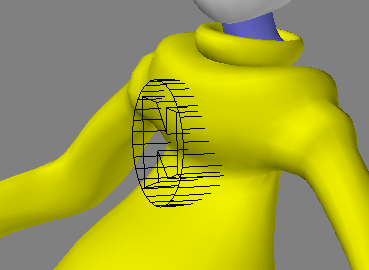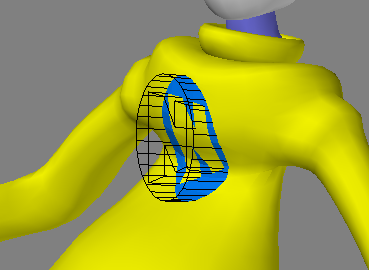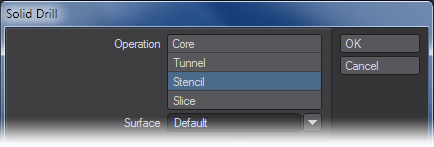Solid Drill
(Default keyboard shortcut: Shift C)
The Solid Drill command (Construct > Combine > Solid Drill) will work just like the Drill command, but you have control over the effect along the drilling axis. There is no Axis option. It is unnecessary since you use a 3D object that has an actual, rather than implied, third dimension.
The objects in the foreground and background layers must physically overlap for the tool to work properly. They cannot be just lined up on an axis.
Both the drill bit and the item to be drilled must be closed solids. A hemisphere with one open side, or a hollow tube, would not qualify, but a closed hemisphere or a tube with sealed ends would.