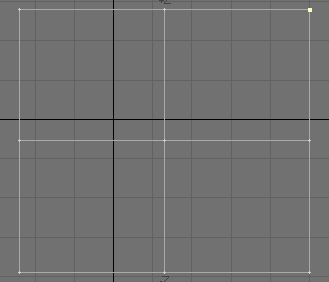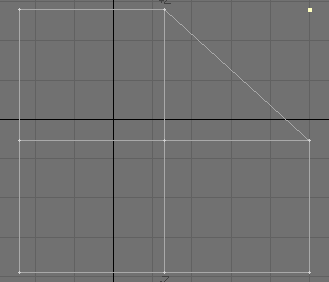Remove
This sub-menu contains three tools:
Remove
(default keyboard shortcut Del)
This will probably be one of your most-used tools. It deletes selected points, edges or polygons and in the normal Modeler paradigm, in Point or Polygon mode with nothing selected it will delete everything on a layer. Edge mode requires a selection.
Remove Vertices from Polygons
The Remove Points command (Construct > Remove > Remove Vertices From Polygons) disassociates the selected point(s) from the selected polygon, but does not delete the point. Non-selected polygons that used that point remain unchanged.
To remove a point from a polygon:
- Select the polygon(s) containing the point to be removed (Polygon Selection mode).
- Select the points to be removed (Point Selection mode).
- Choose Construct > Remove > Remove Vertices From Polygons. To actually delete the points, use the Cut function.
Remove Polygons
(default keyboard shortcut K)
Frequently, you want to use some of the points of an object (often primitives) in creating your objects. A good example is using part of a disc’s points to model a rounded corner. The way to do it is to use the Remove Polygons command (Construct > Remove > Remove Polygons).
To remove polygons but not points:
- Select the target polygons.
- Choose Construct > Remove > Remove Polygons or press the K key.
An easy way to remember this keyboard shortcut is to think of it as “killing” (K) the polygons.