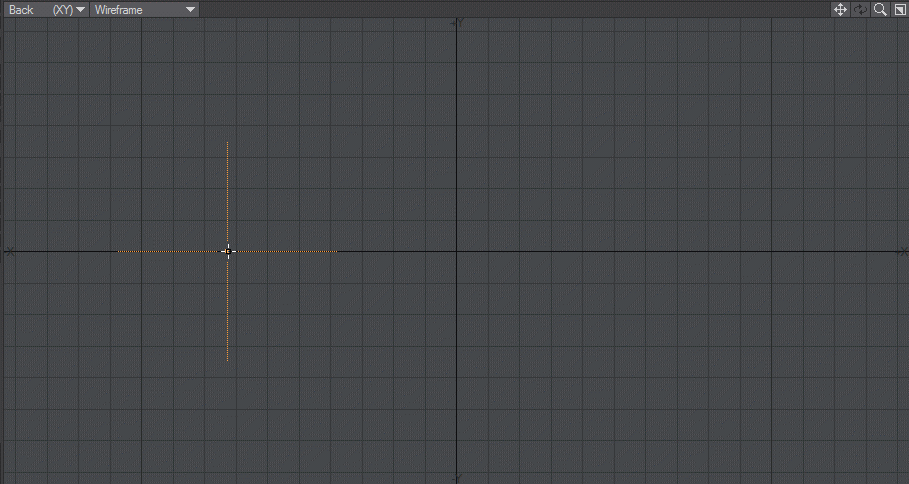Make Polygon
(default keyboard shortcut P)
The Make Polygon tool (Create > Polygons > Make Polygon) allows you to turn selected points into a polygon. Excluding the one and two-point specialty polygons, polygons should contain at least three points. You will likely find that your finished objects are constructed of a variety of polygons with different numbers of points.
Don’t get discouraged if making polygons seems very tedious. Not that it isn’t, but most of the time you’ll create your objects by starting with primitives. Usually, creating polygons from points is the exception rather than the rule.
You might hear artists talking about building objects point by point. This is the method they are referring to.
To create a polygon from points:
In the Point Selection mode, create or select your points in a clockwise order. Then, click Create > Polygons: Make Polygon, or use the keyboard shortcut P.
Once you create a polygon, you’ll want to view it in the Polygon Selection mode to see if its surface is facing the correct direction based on the normal. If you are using the back view for example, selecting points clockwise and making a polygon will create it with the face or normal of the polygon facing you. Counter-clockwise selection of the points will create a polygon that faces away.