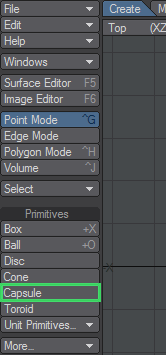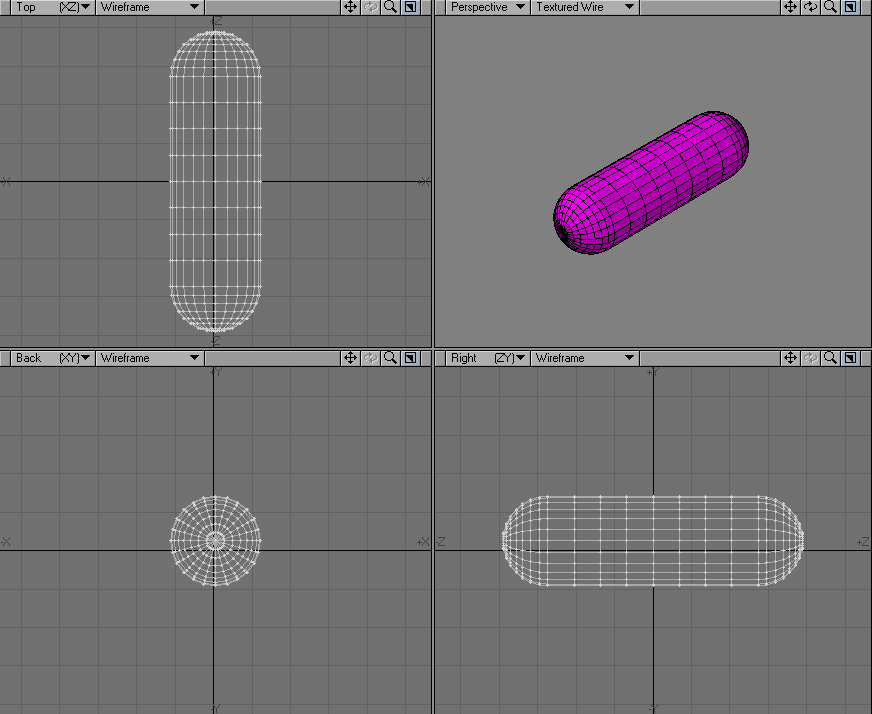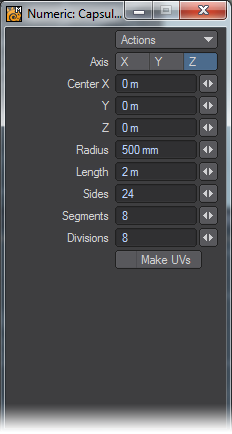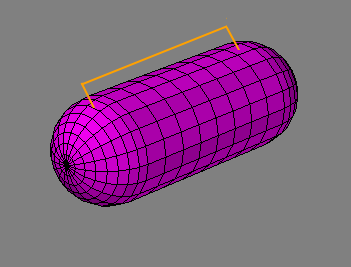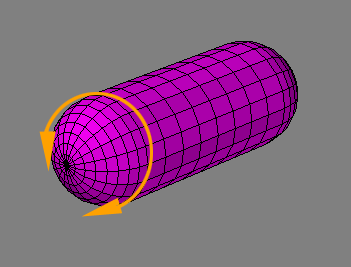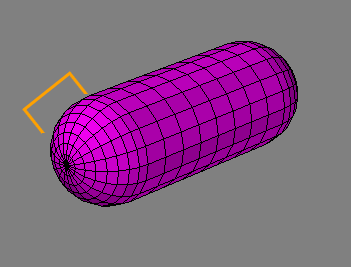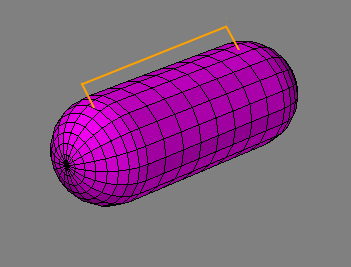Capsule
Another primitive tool is the Capsule tool (Create > Primitives > Capsule). This is used to create a cylindrical object with rounded, closed ends.
Creating a Capsule
Your initial click defines the perpendicular axis of the object. You can drag the center position handle to move the shape, and you can drag the outer bounding box edges to resize it.
Numeric Panel Options: Capsule
The numeric settings are similar to those used for the standard primitive tools.
- Axis - The primitive is aligned with this axis.
- Center - Refers to the coordinates for the center of the primitive.
- Length - Refers to how long the center of the object will be. Note: The ends are unaffected by this setting.
- Radius - Refers to the radius of the primitive along the axes.
- Sides - Determines how many segments should be used around the perimeter.
- Segments - Sets how many vertical segments should be used on the ends.
- Divisions - Sets how many segments should be used on the center of the object.
Most tools allow numeric input. Thus, the contents of the numeric dialog will change as you select different tools. You may find it handy to just leave the numeric dialog open.