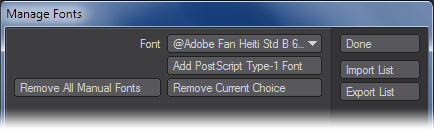Manage Fonts
(default keyboard shortcut F10)
Use the Font pop-up menu to select the font for your object. Clicking the Add Type-1 button brings up a file requester where you can load a PostScript font. If you have PostScript fonts, the files often have a .pfb filename extension. Click Remove Current Choice to remove the selected font from the font list. Remove All Manual Fonts will purge the entire list.
Import List brings up a file requester where you can load a previously saved font list file. This can be the Lwm.cfg file. Export List brings up a file requester for saving the current font list to a file. Note that the font list is automatically saved when you exit Modeler, so it is not mandatory that you save the list. Use this option to create custom file lists for special purposes.
LightWave will automatically populate its font list with any font available to your operating system including PostScript, TrueType and OpenType formats.
The clearing operations do not affect the actual files stored on your hard drive. Also fonts in the list utilise no RAM until used.