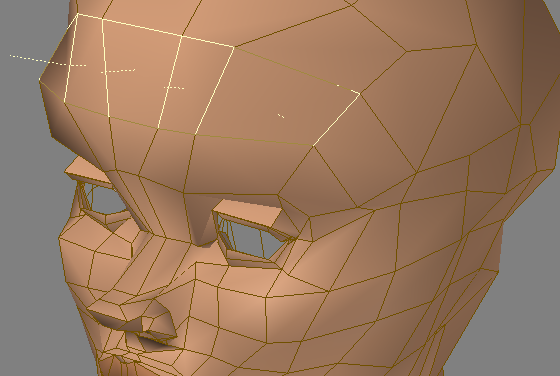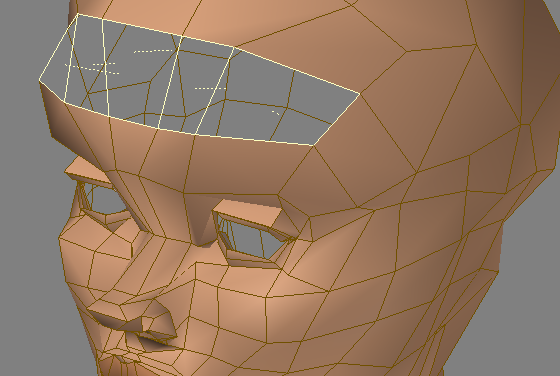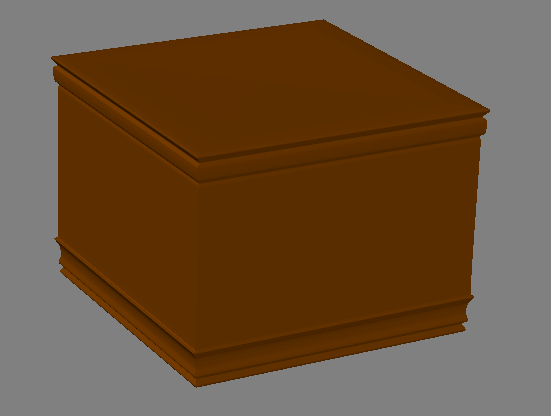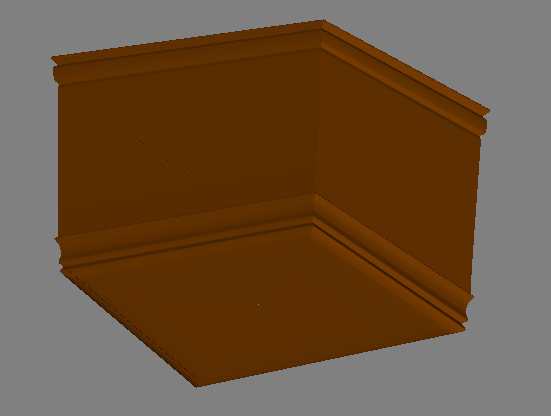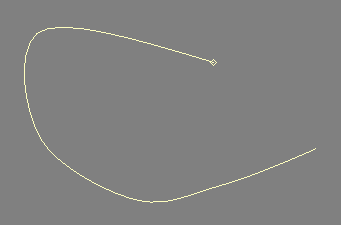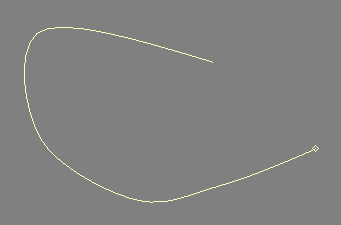Flip Polygons
(default keyboard shortcut F)
Often as you create polygons or use various tools with single-sided polygons, their surface normals will point in the wrong direction. Modeler provides some tools to help you solve that problem.
To flip polygons:
Simply select the polygon(s) and choose Detail > Polygons > Flip. This action reverses the direction of the surface normal for the selected polygons.
You should get in the habit of checking regularly for polygons facing the wrong direction as it is a common problem.
Sometimes you may choose to have the polygons facing the other way (flipped). A room is a good example.
This command also reverses the direction of selected curves.