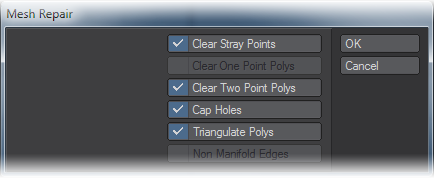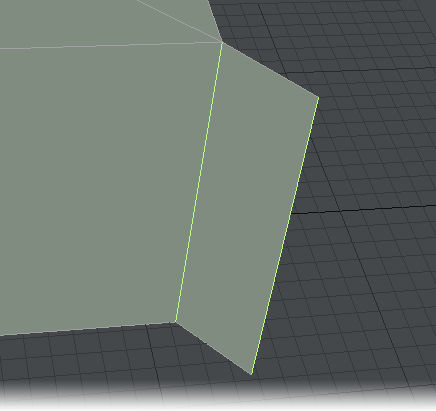Mesh Repair
When exporting as STL or PLY Mesh Repair gets automatically called to check on the quality of your mesh. It offers several fixes:
- Clear Stray Points - if you have any points not attached to polygons in your model, they will be removed.
- Clear One Point Polys - If you have any single point polygons in your model, they will be removed.
- Clear Two Point Polys - Two-point polys can be very useful in LightWave for all manner of things, but they are no use for 3D printing.
- Cap Holes - As previously stated, meshes for 3D printing need to be manifold - that’s to say with no holes. Cap holes gets rid of any holes in your mesh.
- Triangulate Polys - Since our mesh doesn’t need to look pretty for animation, merely correct for printing, it is best to triangulate for complete compatibility.
- Non-Manifold Edges - Edges that are non-manifold are ones that connect more than two polygons.
You can also call Mesh Repair manually since it’s not just useful for 3D printing but for your objects in general. If you have a reason for wanting to keep 2-point polys you can always uncheck that fix.
The edge of this box was selected and extended. The edge connecting the flap to the box becomes a non-manifold edge.