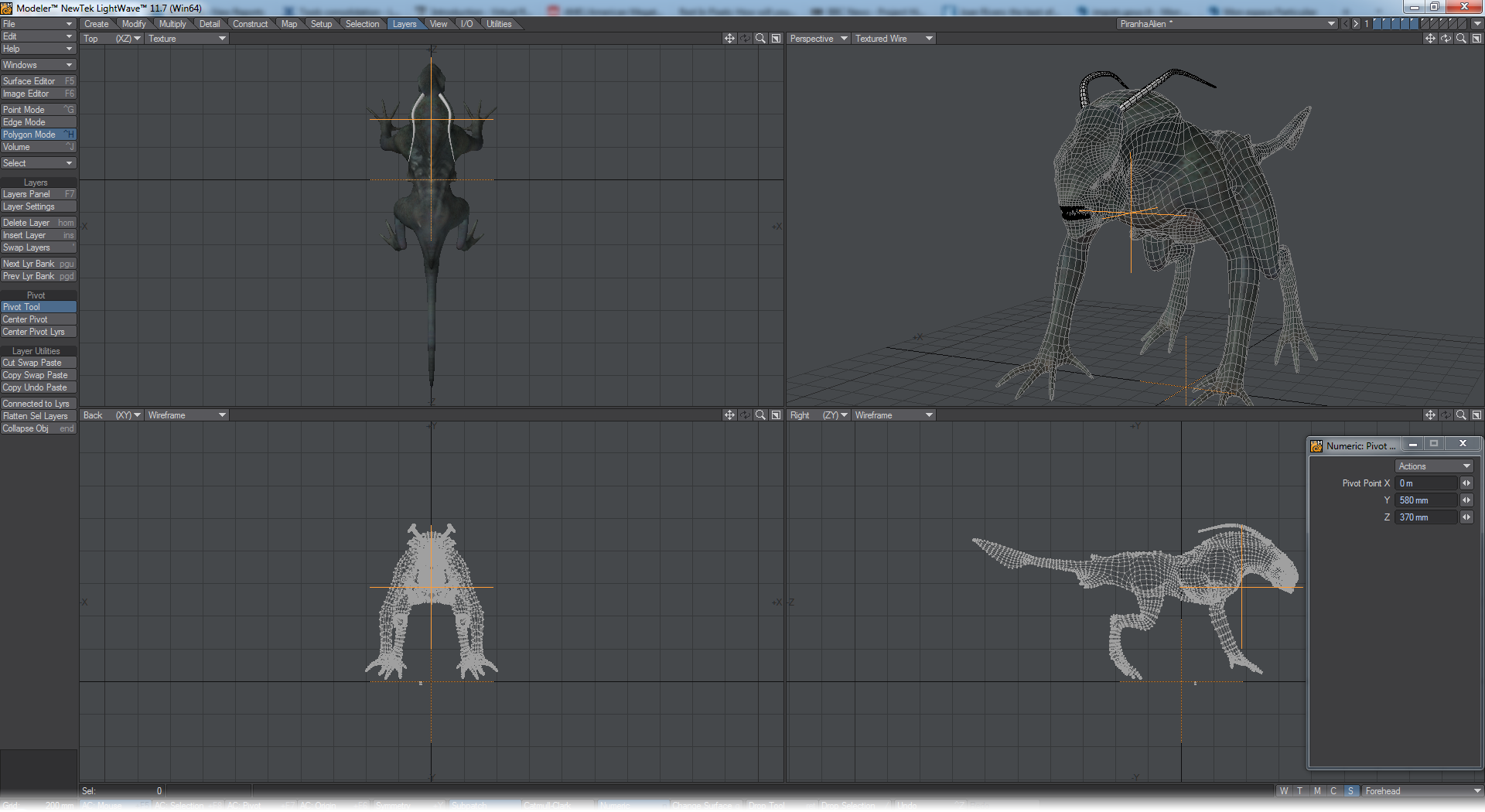Pivot Group
If a mesh is already in Layout, the tools in this group will intentionally not alter the existing pivot position in Layout. Otherwise any mesh edit would destroy your setup in Layout. To gain the pivot point edits made either delete and reload the object or use Layout Modify > General > Reset.
Pivot Point Tool
Generally, the pivot point is the positional focal point of the layer’s geometry when animated in Layout. By default, it is located at the Origin. Use the Pivot Point tool (Layers > Layers > Pivot) to move the pivot point.
Once you have placed the Pivot in the new location for the object, press the Enter key. Your object’s pivot will be ready to go when you load it into Layout.
Center Pivot / Center Pivot Lyrs
Both tools works on multiple layers to center the pivot point to the geometry on the layer. The reason there are two tools is the Center Pivot will center on selections if there are any but is a script and so slower, while Center Pivot Layers is much faster, being compiled code, but ignores selections.