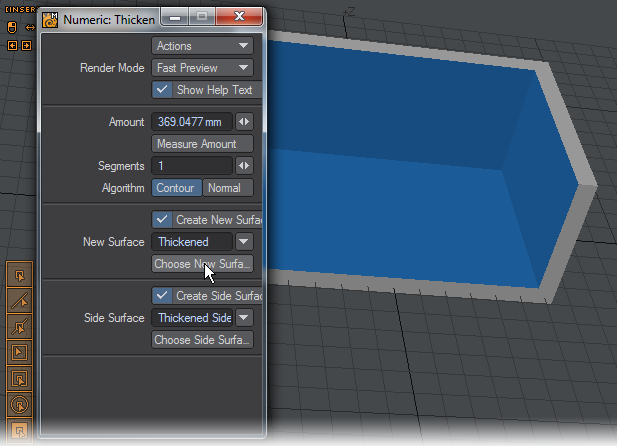Thicken
Multiply > Extend > Thicken - Gives single polygon thickness geometry added dimension interactively inwards or outwards. It can additionally create multiple segments for the offset polygons and create separate surfaces for both the thickened polygons and the interior of your thickened object. The Contour algorithm tends to work well for very orthogonal geometry or geometry without any deep ridges, but Normal is the fail-safe when Contour fails.
The copy of the Thickened geometry is called the New Surface, and the extrusion joining the copy of the geometry to the original is called the Side Surface. If you activate the checkboxes to Create New Surface and/or Create Side Surface, then you can assign new surface names to those Thicken-generated polygons. There are three ways to define the surface names assigned to the New Surface and the Side Surface:
- Type the new name of the surfaces directly in the text entry field.
- Left-click on the drop-down arrow next to each text entry field to choose from a list of existing surface names.
- Click Choose New Surface and left-click on an existing polygon to use the surface name of that polygon.