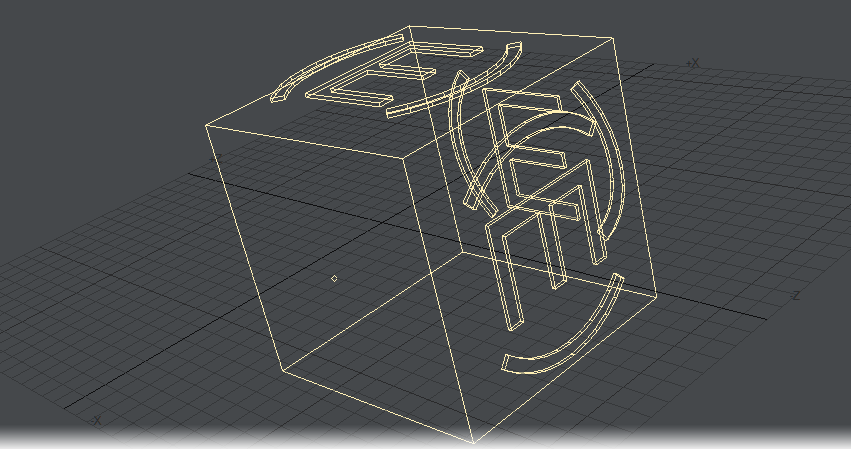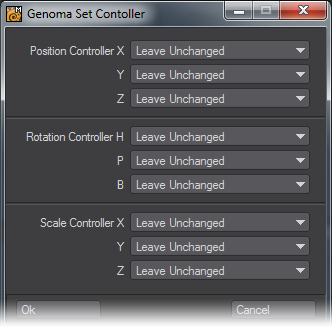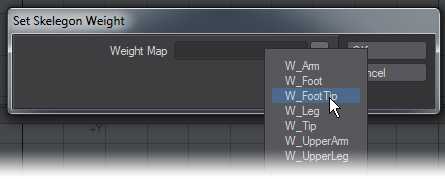Set...
A lot of these options are intended to be used to mass change Skelegons, rather than having to edit one Skelegon at a time in the Genoma Properties window.
All the entries in this list require explicit selection.
Default Tags
The first entry on this dropdown is the command you will use to prepare skelegons for use with Genoma. You can also use this item to clear bones you have already set up with other options to bring them back to a default state. However, bone color and size will not be changed.
Expression Tag
This converts your Skelegon into a receptacle for an expression (and changes the Skelegon shape, as shown). Syntax for these expressions is explained starting on page PDF_LINK.
Position, Rotation, Scale, Target, Parent, Goal, Pole and Spline
These entries perform the same function as the tabs in the Genoma Properties window, but will be applied to however many Skelegons you have selected, rather than having to perform the changes on each bones individually in the Genoma Properties window.
Controller
This allows you to change controller settings for multiple bones at once. Select the Leave Unchanged entry to keep existing settings.
Skelegon Weight Map
Similar to Genoma 1, this allows you to assign weight maps to multiple bones at once.