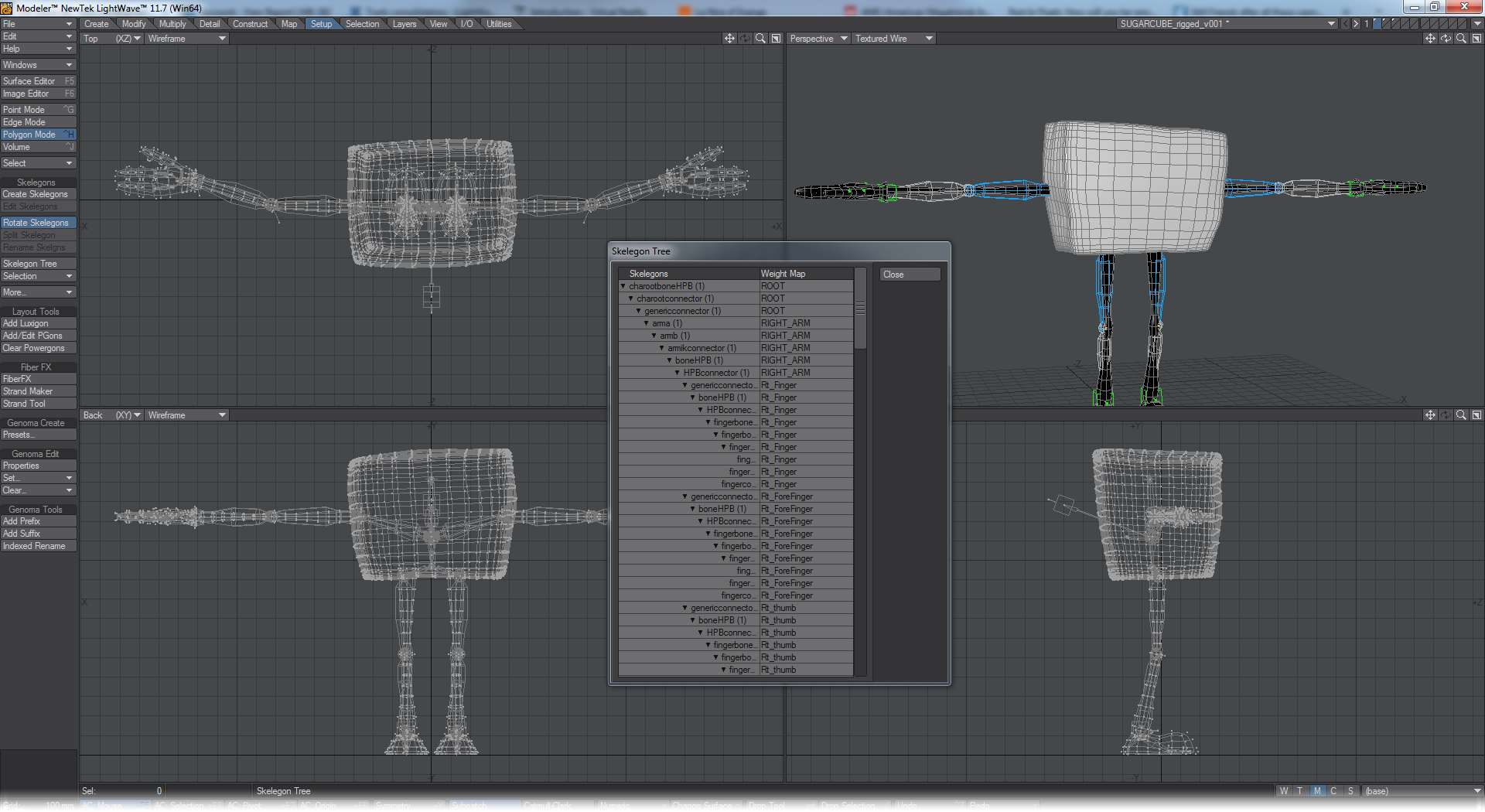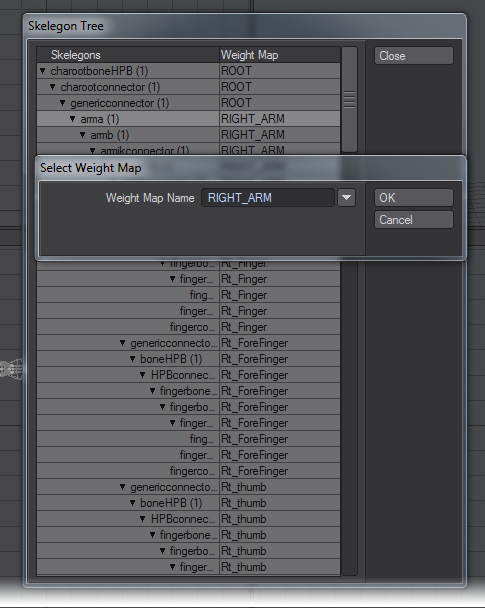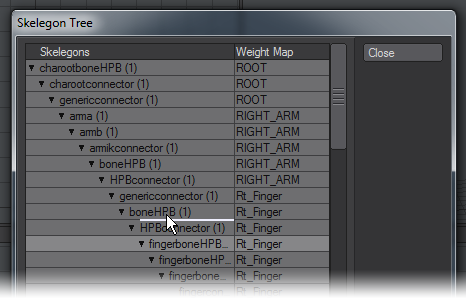Skelegon Tree Panel
If you open the modal Skelegon Tree Panel (Setup > Skelegons > Skelegon Tree), you can view the hierarchy of Skelegons. Skelegons will be automatically parented if, for example, Draw Skelegons is used.
The Weight Map column lists associated Weight Map names. Double-click in the Weight Map column to specify a Weight Map.
You can also change the hierarchy by dragging and dropping individual Skelegons in the list.
The same points will be used, but the connections will change to reflect the revised hierarchy.
You can rename a Skelegon by double-clicking its name in the list and entering the new name in the dialog that appears. The names you assign become bone names when the Skelegons are converted to bones in Layout.
You can also rename a Skelegon by selecting it in the viewport and then executing the Skelegon Rename command located under the Setup Tab.