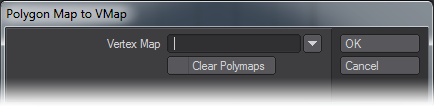Poly Map to UVs
If you want to convert a Per-polygon Map to the more elegant and flexible Vertex UV Map, just select the polys you want to convert, and click this button.
How do I use this tool?
Vertex Map
Choose a map name. Either type one in, or choose one from the list.
If you have a viewport set to UV Texture, you’ll see the Poly Map polygons appear there. If you look, though, you’ll notice that there aren’t any points on them; so although you can now see them, you still can’t manipulate them.
To fix that, just use the Unweld command (Detail > Points > Unweld). This will put points on all the polys, allowing you to use all the Modify tools, as you normally would. If your models are simple enough, you can unweld selected points; if not, you can effectively unweld the entire model.
Just be sure not to move anything in X,Y,Z space, and the Merge command (M) will put it all back together again when you’re finished mapping.