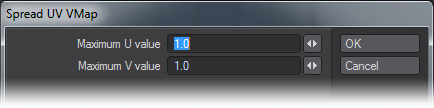UV Modify More...
Quad Spread UVs
This button takes the corners of a selected quad, and places them in UV space at the minimum and maximum values you specify.
How do I use this tool?
First, select a single quad.
Click the button, and it will open this dialog which allows you to pick the Maximum value in the U and V directions. Notice that there are no minimum values; the minimums are 0,0; the lower left corner of the UV Map, where the U and V axes meet.Whatever you pick for the Maximum U will be the right side of the quad. Whatever you pick for Maximum V will be the top. The left side and bottom will be against the axes, of course.
You will notice that, once the quad is spread, it will no longer have any points, which means that you cannot manipulate it with the normal Modeler Modify tools. Fortunately, that’s easy to fix.
Just use the Unweld command (Detail > Points > Unweld). This will put points on the poly, allowing you to use all the Modify tools, as you normally would. If your models are simple enough, you can Unweld selected points; if not you can effectively Unweld the entire model.
Just be sure not to move anything in X,Y,Z space, and the Merge command (M) will put it all back together again when you’re finished mapping.
Guess Viewport UV Image
(default keyboard shortcut Shift F9)
This command guesses what image should be used as the background in the Viewport set to UV Texture.
How do I use this tool?
Just set one of your viewports to UV Texture, and choose a Texture Map from the VMap Bar at the bottom of the screen. Click the button, or tap Shift F9 on your keyboard, and the image that’s used in the texture will automatically load as the Background Image in the viewport.
If you’re using more than one image in the surface that uses that UV Map, it will pick the one from the Color Channel, if there is one.
It’s just a quick, handy way of loading the Background Image. But be careful with it. If you’re using a Poly Map or a Color Vertex Map instead of an image, LightWave can grind to a halt while it tries to guess that.