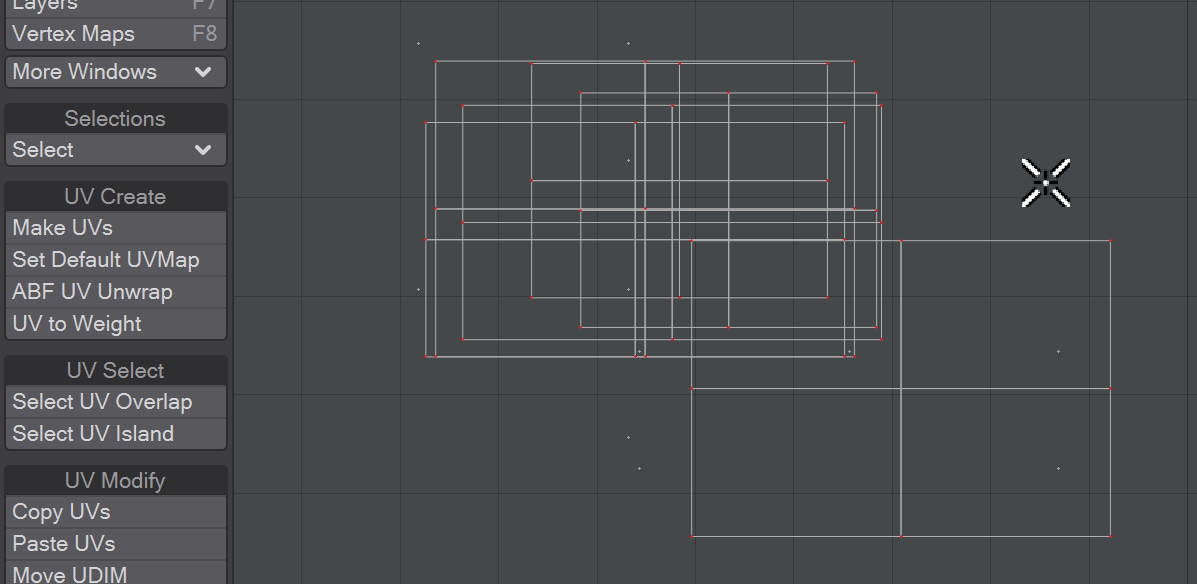Select UV Overlap
When you have multiple UV islands overlapping each other it can become very difficult to see what is happening with your model's mapping. This tool will select islands of polygons that are overlapping other islands so that they can be manually moved. The command can be fired while another tool is in use so you can be in the Move tool (T), hit Select UV Overlap and have a new selection ready to move.